Piotnet Forms: The Best WordPress Form Builder for Speed, Flexibility & Control
Piotnet Forms is a versatile and powerful form builder plugin designed to enhance your WordPress website’s functionality. Known for its user-friendly interface and extensive customization options, Piotnet Forms allows you to create advanced forms with ease. Whether you need simple contact forms, complex multi-step forms, or dynamic forms with conditional logic, Piotnet Forms provides the tools you need to build forms that meet your specific requirements.
Piotent Forms Features:
- Drag-and-Drop Form Builder:
- Easily create and customize forms with a simple drag-and-drop interface.
- Intuitive design ensures that you can build forms quickly without needing any coding knowledge.
- Responsive and Mobile-Friendly:
- Ensure your forms look great and function well on all devices, including desktops, tablets, and mobile phones.
- Automatic responsiveness adapts forms to different screen sizes for optimal user experience.
- Advanced Conditional Logic:
- Show or hide form fields based on user input to create dynamic and interactive forms.
- Streamline the user experience by only displaying relevant fields.
- Multi-Step Forms:
- Break down lengthy forms into manageable steps to improve user engagement and completion rates.
- Customize each step with progress indicators and navigation controls.
- Integration with Third-Party Services:
- Seamlessly integrate with popular services such as Mailchimp, Google Sheets, PayPal, and more.
- Automate workflows and connect your forms with other tools and platforms.
- Customizable Form Elements:
- Use a wide range of form elements, including text fields, radio buttons, checkboxes, dropdowns, date pickers, file uploads, and more.
- Customize the appearance and functionality of each form element to suit your needs.
- Styling and Design Options:
- Customize the look and feel of your forms with extensive styling options.
- Adjust colors, fonts, borders, spacing, and other design elements to match your website’s branding.
- File Upload and Management:
- Allow users to upload files through your forms with ease.
- Manage uploaded files directly from the WordPress dashboard.
- Spam Protection and Security:
- Implement reCAPTCHA and other anti-spam measures to protect your forms from unwanted submissions.
- Ensure data security and privacy with secure form submissions.
- Email Notifications and Confirmations:
- Set up automatic email notifications to receive form submissions directly to your inbox.
- Customize confirmation messages and emails to acknowledge form submissions and provide further instructions to users.
- Pre-Built Templates:
- Access a library of pre-built form templates to get started quickly.
- Customize templates to fit your specific needs or create forms from scratch.
- Developer-Friendly Features:
- Extend functionality with custom CSS, JavaScript, and PHP hooks.
- Create custom integrations and add-ons with ease.
- Extensive Documentation and Support:
- Access detailed documentation and tutorials to help you get the most out of Piotnet Forms.
- Benefit from responsive customer support for any questions or issues.
Piotnet Forms is the ideal solution for WordPress users who need a flexible and powerful form builder. With its extensive features and customization options, you can create any type of form to enhance user interaction and streamline data collection on your website.
Explore our full range of services for WordPress Plugins & WordPress Themes!
How Piotnet Forms Works
Piotnet Forms is a flexible drag-and-drop form builder plugin for WordPress that lets you create advanced, responsive forms without writing a single line of code. Here’s a step-by-step breakdown of how it works:
1. Install & Activate the Plugin
First, install Piotnet Forms from the WordPress plugin directory or upload the Pro version. Once activated, it adds a new interface in your WordPress dashboard.
2. Create a New Form
Click “Add New Form”, and start building using a visual interface. Piotnet offers a wide range of drag-and-drop fields like:
- Text, Email, Number, Textarea
- Radio Buttons, Checkboxes, Dropdowns
- Date Picker, File Upload, Hidden Fields
- Repeater Fields, Calculated Fields
3. Configure Advanced Features
Piotnet Forms stands out with its powerful features, including:
- Conditional Logic – Show/hide fields based on user input
- Multi-Step Forms – Break long forms into steps
- Field Calculations – Ideal for quotes, estimations, and custom pricing
- Form Repeater – Allow users to dynamically add more fields
4. Set Up Integrations & Actions
Configure what happens when someone submits the form. Piotnet supports:
- Email notifications
- Webhook integrations (e.g. with Zapier)
- CRM and Email Marketing tools (e.g. Mailchimp, ActiveCampaign)
- Payment Gateways (Stripe, PayPal)
You can also set redirects, success messages, or even trigger custom actions.
5. Embed Your Form Anywhere
Once your form is ready, use the shortcode or Elementor widget to place it anywhere on your site—pages, posts, sidebars, or even popups.
6. Publish & Optimize
Click publish, and your form is live! Piotnet ensures the forms are:
- Fast-loading
- Responsive on all devices
- Compatible with all WordPress themes and builders
Why Buy Piotnet Forms from WPThemeNPlugin
When you buy it from WPThemeNPlugin, you’re not just getting a discount — you’re getting value, security, and service.
- Original Licensed Plugin – Direct from official sources, no nulled or cracked files.
- Secure & Virus-Free – 100% clean code verified before upload.
- Regular Updates – Stay compatible with the latest WordPress and Elementor versions.
- Instant Download – Get your plugin immediately after purchase.
- Affordable Pricing – Premium plugin at the lowest cost on the market.
- Technical Support – Our team helps you with installation and setup if needed.
- Trusted Seller – With 5-Star Ratings on Trustpilot and Google
Your website deserves reliable tools — not expensive subscriptions. WPThemeNPlugin helps you build professional WordPress websites affordably. Buy from wpthemenplguin and enjoy.
🔥 Other Premium Products You may also like:
- ✅ Elementor Pro – Elementor Pro is a powerful and comprehensive WordPress page
- ✅ Buy Rank Math Pro – Advanced SEO plugin to boost your website ranking
- ✅ Buy Crocoblock Wizard Lifetime – Powerful dynamic content tools for Elementor
- ✅ Element Pack Pro – Versatile plugin that significantly enhances the Elementor page builder with a wealth of widgets
- ✅ 100% Original Licenses & Instant Delivery from WPThemeNPlugin
Frequently Asked Questions About Piotnet Forms
1. What is Piotnet Forms?
Piotnet Forms is a powerful drag-and-drop form builder plugin for WordPress. It lets you create responsive, advanced forms with conditional logic, multi-step flows, and integrations—without any coding.
2. Is Piotnet Forms free?
Yes, there is a free version available with basic features. For advanced functionality like payment integrations, conditional logic, repeater fields, and more, you’ll need the Pro version.
3. What makes Piotnet Forms different from other form plugins?
Piotnet Forms is incredibly lightweight and fast. It offers advanced features like calculated fields, repeater fields, dynamic content, and deep integration with page builders like Elementor.
4. Can I create multi-step forms with Piotnet?
Yes. Piotnet Forms supports multi-step forms, making it easy to create long forms that are broken into sections or steps—great for surveys, onboarding, or applications.
5. Is Piotnet Forms compatible with WooCommerce?
While it’s not a WooCommerce-specific plugin, Piotnet Forms can be used for custom order forms and supports payment gateways like Stripe and PayPal.
6. Does Piotnet Forms support conditional logic?
Yes. You can show, hide, or modify form fields based on user input using advanced conditional logic settings.
7. Can I use Piotnet Forms with Elementor?
Absolutely. Piotnet Forms is fully compatible with Elementor and offers a dedicated widget for seamless form building inside Elementor layouts.
8. What integrations does Piotnet Forms support?
It supports email services (like Mailchimp), CRMs, Webhooks (for Zapier & automation), Google Sheets, and payment gateways like Stripe and PayPal.
9. How do I add Piotnet Forms to a page?
After creating a form, you can copy the shortcode and paste it into any page, post, or widget area. If using Elementor, just use the Piotnet Forms widget.
10. Is Piotnet Forms mobile responsive?
Yes. All forms created with Piotnet Forms are fully responsive and mobile-friendly by default.


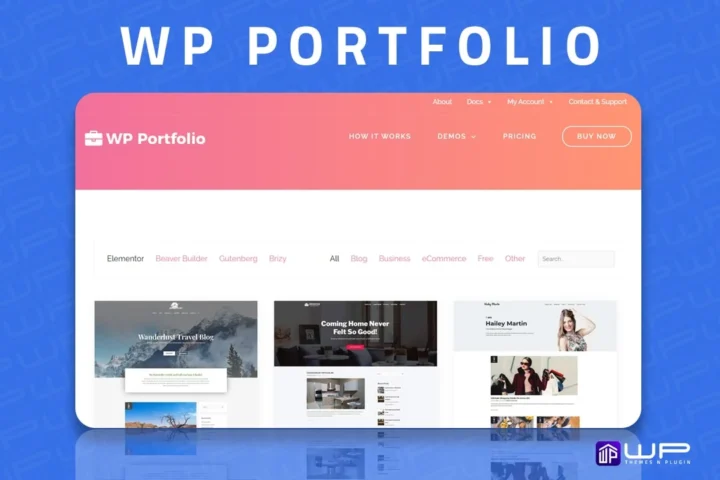
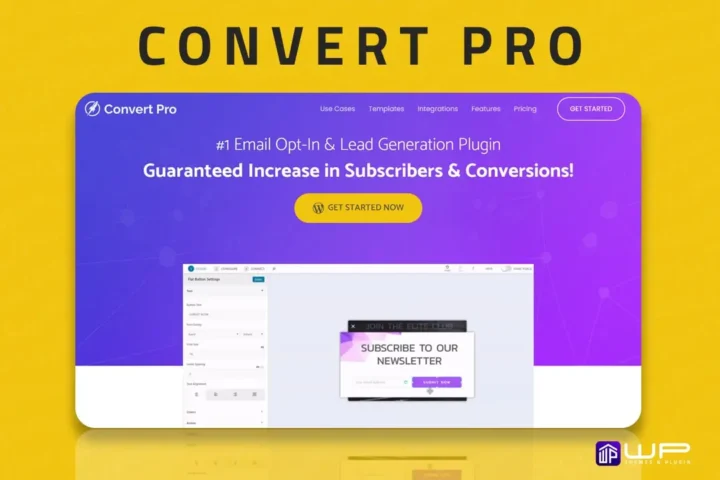

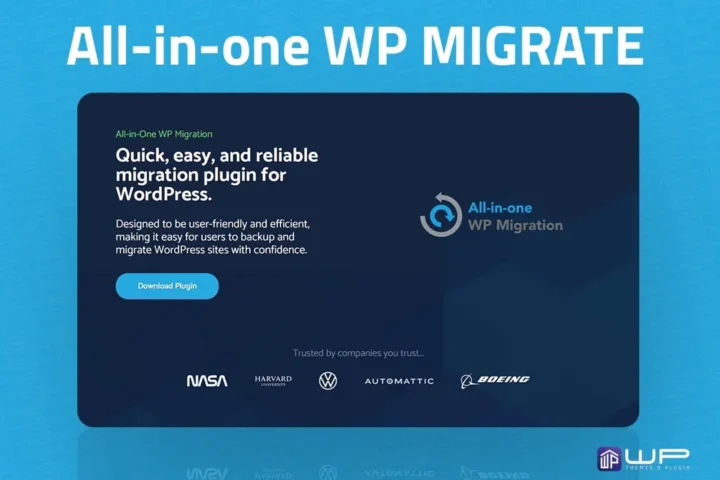
Reviews
There are no reviews yet.