Thrive Builder for High Converting WordPress Websites
Thrive Builder is a powerful, all-in-one website and landing page builder designed specifically for WordPress users. Developed by Thrive Themes, it offers a comprehensive suite of tools and features to create visually stunning, conversion-focused websites with ease. Thrive Builder is tailored for marketers, entrepreneurs, and businesses who want to maximize their online presence and drive engagement. With its intuitive drag-and-drop interface, extensive template library, and advanced customization options, Thrive Builder empowers users to design professional, high-converting websites without needing any coding skills.
. Whether you are a blogger, entrepreneur or online business owner, Thrive Builder makes it easy to build stunning sites without writing code. With tools like Thrive Quiz Builder and Thrive Theme Builder, this platform helps you create the best, interactive, and highly optimized digital experiences.
Key Features:
- Drag-and-Drop Editor:
- Intuitive drag-and-drop interface allows for easy and precise placement of elements.
- Real-time editing with instant previews ensures a smooth design process.
- Extensive Template Library:
- Access a vast collection of pre-designed templates for landing pages, sales pages, and more.
- Customize templates to match your brand and campaign needs.
- Conversion-Focused Elements:
- Utilize elements like call-to-action buttons, countdown timers, and lead generation forms.
- Design pages with a focus on maximizing conversions and engagement.
- A/B Testing:
- Conduct split tests to determine the most effective design and content variations.
- Optimize pages based on data-driven insights to improve performance.
- Advanced Customization:
- Customize every aspect of your pages, including fonts, colors, backgrounds, and layouts.
- Use custom CSS and HTML for advanced styling and functionality.
- Mobile Responsive Design:
- Ensure your website looks great on all devices with responsive design options.
- Customize mobile-specific settings to optimize user experience on smartphones and tablets.
- Lead Generation:
- Integrate with popular email marketing services to capture leads and grow your mailing list.
- Use Thrive Leads to create opt-in forms, pop-ups, and other lead capture mechanisms.
- Dynamic Content:
- Display personalized content based on visitor behavior, location, and other criteria.
- Enhance user experience with targeted messaging and offers.
- SEO-Friendly:
- Optimize your pages for search engines with built-in SEO features.
- Ensure your site is easily discoverable and ranks well in search engine results.
- Integrations:
- Seamlessly integrate with third-party tools and services, including email marketing platforms, CRM systems, and more.
- Enhance functionality with integrations for analytics, payment gateways, and social media.
- Speed Optimization:
- Ensure fast loading times with optimized code and lightweight design elements.
- Improve user experience and SEO with a performance-focused approach.
- Custom Widgets and Elements:
- Add custom widgets and elements to your pages, such as testimonials, pricing tables, and media galleries.
- Enhance the visual appeal and functionality of your website.
- Content Locking:
- Restrict access to premium content with content locking features.
- Create membership sites or gated content to monetize your expertise.
- Thrive Architect:
- A component of Thrive Builder focused on page building, offering advanced visual editing tools.
- Design complex layouts and highly customized pages with ease.
- Thrive Optimize:
- Conduct A/B tests directly within Thrive Builder to find the best-performing designs.
- Use built-in analytics to track performance and make data-driven decisions.
- Thrive Theme Builder:
- Customize your entire WordPress theme, including headers, footers, and blog layouts.
- Create a cohesive and branded site design without touching code.
- Regular Updates and Premium Support:
- Receive continuous updates with new features, templates, and enhancements.
- Access premium support with quick response times for any questions or issues.
- Detailed Documentation and Tutorials:
- Access comprehensive documentation, video tutorials, and guides to master the builder.
- Learn how to leverage all features and create stunning, high-converting websites effortlessly.
How Thrive Builder Works?
Thrive Builder works by combining visual editing tools with powerful marketing features. When you install Thrive Theme Builder you can use the drag and drop editor to customize every aspect of your website from headers and footers to blog post templates. Thrive Builder includes built-in elements like call-to-actions, opt-in forms, and pricing tables. It also combines with Thrive Quiz Builder, allowing you to create interactive quizzes that boost engagement and grow your email list. The visual interface, real-time editing, and conversion-focused design make Thrive Builder an all-in-one toolkit for marketers who want fast results.
FAQs:
How to install Thrive Theme Builder?
To install Thrive Theme Builder, first download the Thrive Product Manager plugin from your Thrive Themes account. After activating it in WordPress, log in through the Product Manager, select Thrive Theme Builder and click Install Product. Follow the guided setup wizard to complete installation.
How to use Thrive Quiz Builder?
To use Thrive Quiz Builder, open your Thrive Dashboard and click on Quiz Builder. Choose a quiz type, add questions and answer, set branching paths or scoring logic, then connect your preferred email service. Publish the quiz using a shortcode or WordPress block.
Is Thrive Builder suitable for beginners?
Yes of course, Thrive Builder is perfect for beginners. Its drag and drop editor, pre-designed templates, and step by step tutorials make it easy to build fantastic, conversion-optimized websites even if you have never used a builder before.
What makes Thrive Quiz Builder unique?
Unlike basic quiz plugins, Thrive Quiz Builder includes perfect features like branching logic, dynamic results pages, and built-in analytics. It is designed to convert traffic into leads while giving you insights into user behavior, a feature most quiz tools lack.
Is Thrive Builder compatible with other WordPress themes?
While Thrive Builder works best with Thrive Theme Builder, it can be used in combination with other WordPress themes. However, for full customization power and better performance, it is recommended to use the complete Thrive Suite.
To Buy More Products visit our shop


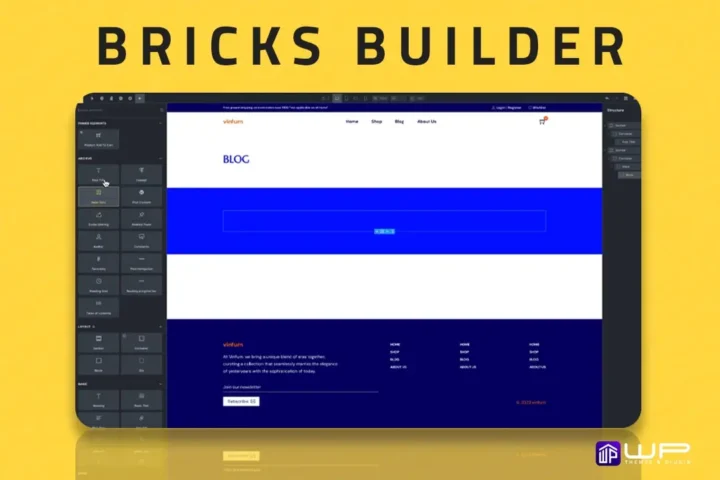


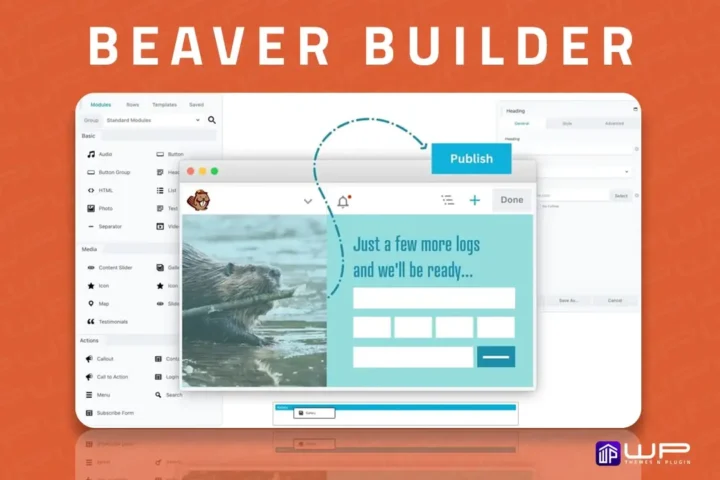
Reviews
There are no reviews yet.