Complete Setup of Rank Math SEO Plugin (Free & Pro) – Best SEO Plugin for WordPress
If you want your WordPress site to rank higher on Google and attract more traffic, a powerful SEO plugin is essential. Among the top contenders, it stands out as the best SEO Extension for WordPress—packed with advanced features, a user-friendly interface, and seamless integration.
In this guide, we’ll walk you through how to set up Rank Math and take full advantage of its features—whether you’re using the free version or Pro Version.
⭐ Why Rank Math Is the Best SEO Plugin for WordPress
Before diving into the setup process, let’s quickly see why Rank Math is considered one of the Top free SEO plugins for WordPress:
-
- ✅ Easy-to-follow setup wizard
- ✅ On-page SEO recommendations
- ✅ Google Search Console integration
- ✅ Schema markup support
- ✅ Advanced features like redirections, 404 monitor, and local SEO
- ✅ WooCommerce SEO (available in Pro Version)
- ✅ Lightweight and fast
Whether you run a blog, business site, or an online store, it is designed to improve your website’s visibility and rankings without overwhelming you.
Step-by-Step Guide to Setup Rank Math SEO Plugin
Step 1: Install and Activate Rank Math
- Go to your WordPress Dashboard → Plugins → Add New
- Search for “Rank Math“
- Click Install Now and then Activate
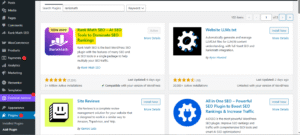
🔁 Want to unlock advanced features? you can upgrade to Rank Math Pro for a small investment and supercharge your SEO strategy.
Step 2: Launch the Setup Wizard
Once activated, Rank Math will prompt you to run its setup wizard.
Click “Connect Your Account” (you can use a free account or skip it for now).
Then click “Start Wizard”
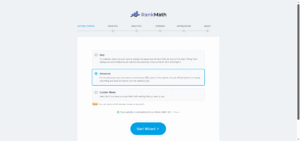
and follow these steps:
Step 3: Select Your Website Type
Choose the type of website you’re running:
- Personal blog
- Small business
- Online store
- Portfolio
- Other
This helps Rank Math tailor SEO settings to your website’s purpose.
Step 4: Add Website Info
Fill out your website details:
- Website name
- Logo for Google
- Default social share image
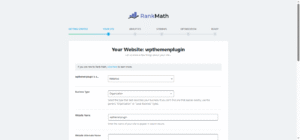
This helps with schema markup and social previews.
Step 5: Connect Google Services (Optional but Recommended)
Link your Google Search Console and Google Analytics accounts to access performance data right inside WordPress.
📊 This integration is available in both free and Pro versions of the plugin.
Step 6: Configure Sitemap Settings
Enable the XML sitemap option and choose what to include:
- Posts
- Pages
- Categories
- Custom post types (like products, if you have an eCommerce site)

Make sure your sitemap is accessible at:
yourdomain.com/sitemap_index.xml
Step 7: SEO Tweaks
Here are the recommended settings:
- ✅ Noindex Empty Category and Tag Archives – Avoid thin content pages
- ✅ Nofollow External Links (optional) – Prevent link juice leakage
- ✅ Open External Links in New Tab – Improves user experience
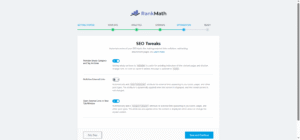
Step 8: Configure Schema Markup
Rank Math allows you to configure default schema types for posts, pages, and custom post types.
Examples:
- Blog Posts → Article
- Products → Product (especially helpful for WooCommerce SEO)
- Reviews → Review
Schema markup helps Google understand your content better, boosting visibility with rich results.
🚀 Rank Math Pro Features You Might Love
If you’re serious about SEO, then the Pro version offers even more powerful tools:
- ✅ Advanced schema builder
- ✅ Keyword rank tracking
- ✅ Image SEO
- ✅ WooCommerce product schema
- ✅ Local SEO with Google Maps
- ✅ Content AI (smart SEO suggestions)
You can check the features of Rank Math Pro from their official website.
📝 Final Checklist After Setup
- Submit your sitemap to Google Search Console
- Optimize each post/page using Rank Math’s SEO scorecard
- Add SEO titles + meta descriptions
- Enable breadcrumbs (optional but good for UX and SEO)
- Set up 301 redirects for broken pages (Pro feature)
- Regularly check the 404 monitor
Conclusion
If you’re looking for the free SEO plugin for WordPress, Rankmath is an excellent choice. It’s easy to use, loaded with features, and designed to help your site rank higher on search engines. You can take your SEO even further—especially if you manage a WooCommerce store or want more advanced controls.
By following this setup guide, you’ve already taken a big step toward improving your WordPress site’s SEO. Start optimizing your content today—and watch your traffic grow!
✅ Related Products on WPThemeNPlugin.com
Get 100% Original Licenses & Instant Delivery from WPThemeNPlugin!

