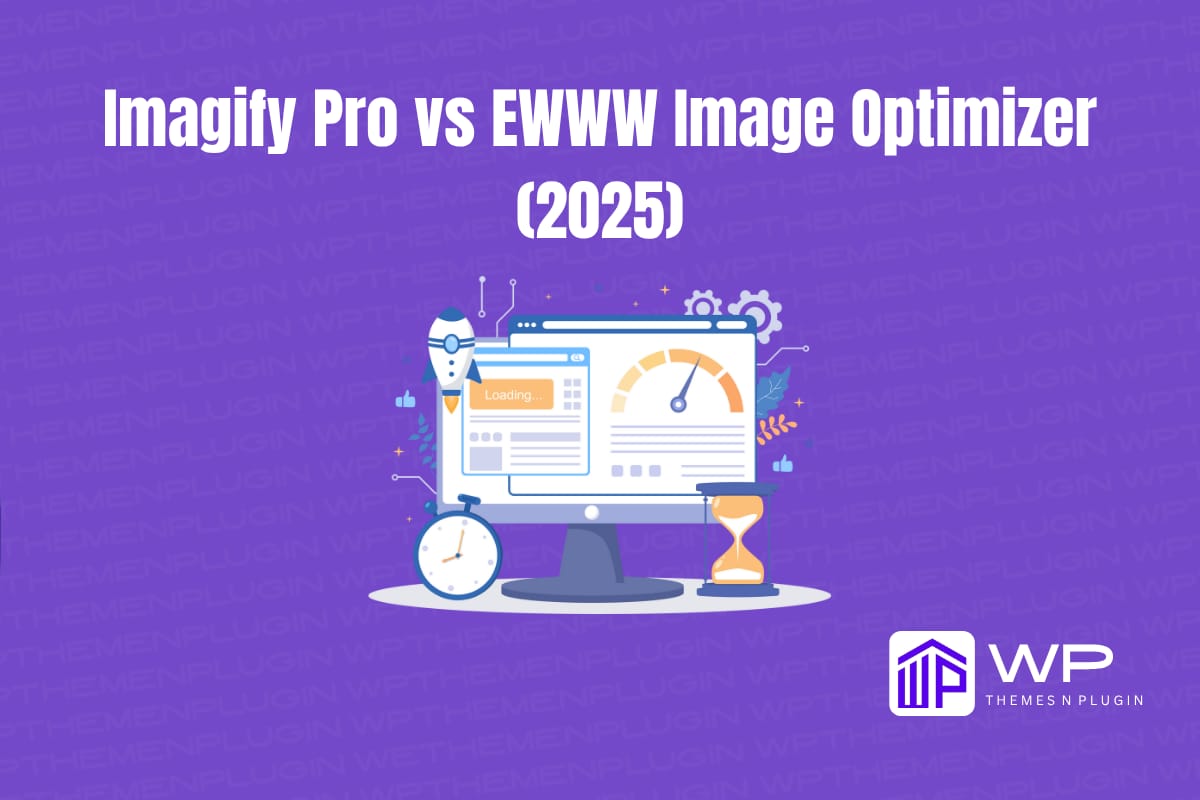Imagify Pro vs EWWW Image Optimizer — Which One Should You Use?
When it comes to WordPress performance, images are often the biggest bottleneck. Even a beautifully designed site can feel sluggish if images aren’t optimized properly. That’s where image optimization plugins come in. Two popular options are Imagify Pro and EWWW Image Optimizer. In this article, we’ll dig into their strengths, limitations, ideal use cases, and help you decide which is better for your site’s needs.
Why Image Optimization Is Essential
- Speed & Performance: Large, uncompressed images slow your site—especially on mobile or slow connections.
- Core Web Vitals & SEO: Google and browsers penalize slow Largest Contentful Paint (LCP) and Cumulative Layout Shift (CLS).
- Bandwidth & Costs: Optimized images reduce server load and bandwidth use.
- User Experience: Faster pages keep users engaged and lower bounce rates.
So picking a smart image optimizer is not optional — it’s essential.
Meet the Contenders: Imagify Pro vs EWWW Image Optimizer
Imagify Pro Review — Simplicity + Power
Imagify Pro is built by the team behind WP Rocket, targeting users who want great results with minimal configuration. Some of its standout features:
- Smart compression (automatic balance between quality and file size)
- Multiple compression modes (lossy, lossless)
- WebP and AVIF conversion
- Automatic image optimization on upload
- Bulk optimization of the media library
- Simple, clean dashboard and undo/restore features
- Support & updates, backed by a performance-focused team
Imagify is ideal when you want “set it and forget it” image optimization that still delivers strong results.
EWWW Image Optimizer Review — Flexibility + Control
EWWW Image Optimizer is a popular, feature-rich plugin with a reputation for giving power users lots of control. Key features include:
- Lossy, lossless, and “resizing + compression” options
- WebP conversion built in
- Option to use their own CDN (EWWW’s CDN)
- Lazy loading and other performance features (in their paid version)
- Bulk optimization and reprocessing
- Compatibility with many hosting setups
EWWW is ideal if you like to tweak settings, or if your particular hosting setup demands more control over how optimization works.
Head-to-Head Feature Comparison
| Feature / Factor | Imagify Pro | EWWW Image Optimizer |
| Compression Modes | Lossy, Lossless, Smart | Lossy, Lossless, Resize + compress |
| WebP / AVIF Support | ✅ Yes (enable in settings) | ✅ Yes (built-in) |
| Bulk Optimization | ✅ Yes | ✅ Yes |
| Automatic Optimization | ✅ Yes, on upload | ✅ Yes (configurable) |
| CDN / Global Delivery | ❌ No, rely on external CDN | ✅ EWWW’s own CDN (optional) |
| Ease of Use | Very beginner-friendly interface | More settings to manage |
| Restore / Undo Feature | ✅ Yes | ✅ Yes (in some plans) |
| Pricing / Cost Structure | Subscription-based plans + free tier | Free core version + add-ons / CDN (paid) |
| Support & Updates | Pro support / committed team | Community + paid support for premium features |
Buy Imagify Pro and EWWW Image Optimizer from WPThemeNPlugin at an affordable price.
Why Buy from WPThemeNPlugin?
When choosing premium WordPress plugins and themes, trust matters. At WPThemeNPlugin, we provide:
- ✅ Affordable prices – get top plugins and themes at a fraction of the cost.
- ✅ 100% licensed & genuine products – no nulled or unsafe files.
- ✅ Instant access & updates – download and start using right away.
- ✅ Wide selection – from SEO tools to performance optimizers, all in one place.
Upgrade your WordPress site with confidence — only at WPThemeNPlugin.com.
How They Perform in Real-World Usage
When you test both plugins on real image sets, results often vary by the type of image:
- Photographs / high color images: Imagify’s smart compression often delivers excellent savings without noticeable quality loss.
- Logos, icons, PNGs: EWWW’s control over PNG compression and exclusion lists can be advantageous.
- Large image libraries: In many tests, Imagify and EWWW deliver quite close outcomes in file size, with trade-offs depending on settings.
- Conversion to WebP/AVIF: Both plugins handle this well, but your server setup and fallback mechanisms (for older browsers) need to be correct.
Always test with your own images, both desktop and mobile, before committing fully.
Pros & Cons at a Glance
Imagify Pro — Pros
- Very user-friendly, minimal setup
- Smart compression does much of the “guesswork” for you
- Good balance of performance and automation
- Reliable support and updates
Imagify Pro — Cons / Limitations
- No built-in CDN (you’ll need to use your own CDN or integrate with WP Rocket)
- Fewer “fine-grained” settings compared to EWWW (for advanced users)
EWWW — Pros
- Deep customization and settings for advanced users
- Option to use EWWW’s CDN for global delivery
- Many hosting configurations supported
- Core version is free, with paid add-ons
EWWW — Cons / Limitations
- More complex to configure optimally for non-technical users
- Some premium features locked behind paywalls
- Performance depends heavily on how well the plugin settings are tuned
Which One Should You Choose?
Here’s a guideline based on your needs:
| Use Case | Best Option |
| You prefer simplicity and minimal setup | Imagify Pro |
| You want fine control, custom settings, and the option of CDN | EWWW |
| You run a global site and need image delivery to many geographies | EWWW with CDN, or Imagify + external CDN |
| You have a small to medium site and want predictable billing | Imagify Pro |
For most of your customers (especially non-technical users), Imagify Pro offers an excellent balance of performance and ease. EWWW is powerful and flexible, but the complexity may overwhelm some users who just want “one-click optimization.”
Practical Tips to Maximize Image Optimization (Whatever Plugin You Use)
- Backup originals. Both plugins allow restoring originals, but always keep a copy.
- Start with a balanced compression mode (e.g. “Smart” or “Normal”) and check visual results.
- Enable WebP/AVIF but test fallback paths for older browsers.
- Run bulk optimization in off-peak hours to avoid performance hits.
- Pair with a good CDN if your traffic is global.
- Avoid over-compressing — extremely aggressive settings may degrade image quality.
- Monitor your Core Web Vitals (especially LCP) before and after optimization.
FAQs
Q: Will using Imagify or EWWW slow down my site?
No — both are designed to work asynchronously and avoid blocking site performance when processing. If you optimize during low-traffic windows, the impact is minimal.
Q: Can I switch from EWWW to Imagify, or vice versa?
Yes — but you should temporarily disable the old plugin, run fresh optimization with the new, and check that no duplicate conversions or errors occur.
Q: Can these plugins break images?
If misconfigured, there’s potential risk (wrong fallback code, conversion errors). That’s why backing up originals is smart. Also test before pushing to production.
Q: Which plugin is cheaper long term?
Imagify uses a subscription model, which gives predictable costs. EWWW has a free core version and paid add-ons/CDN features, which may end up cheaper for some users — especially users with low volume.
Conclusion & Recommendation
Both Imagify Pro and EWWW Image Optimizer are excellent tools for making your WordPress site faster, leaner, and more SEO-friendly. The difference lies not in quality (both can produce great results) but in usability, control, and distribution strategy.
If your audience primarily consists of site owners who prefer ease, reliability, and minimal technical hassle, Imagify Pro is a strong pick. For users who demand advanced control and want to tinker with settings or leverage an integrated CDN, EWWW is a compelling alternative.