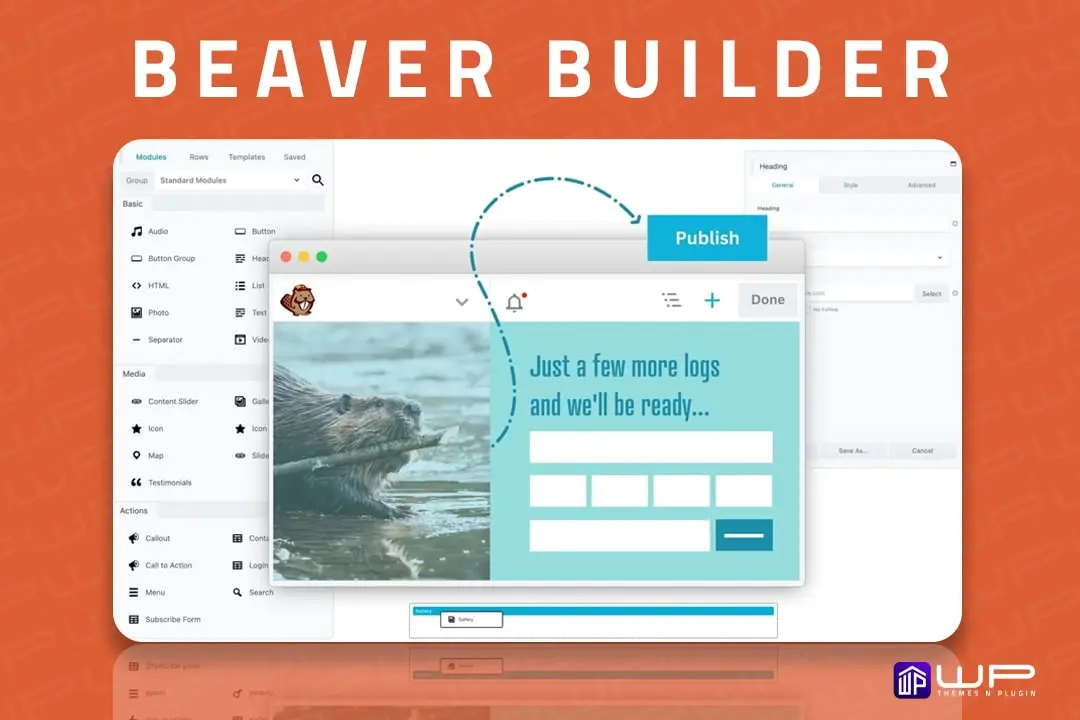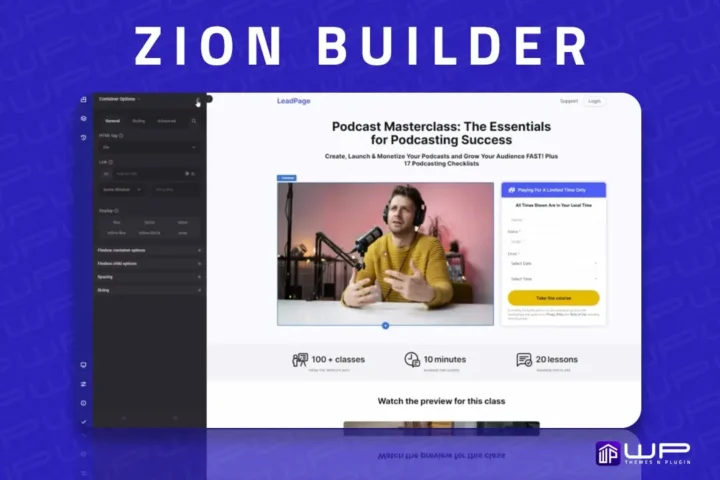Beaver Builder: Build extraordinary WordPress Sites with Ease
Beaver Builder is a versatile and user-friendly WordPress page builder plugin that empowers users to create stunning, responsive websites quickly and easily. With its intuitive drag-and-drop interface, Beaver Builder eliminates the need for coding, making it accessible to both beginners and experienced developers. The builder offers a wide array of design elements, templates, and customization options to create professional-quality websites. Its seamless integration with WordPress themes and plugins ensures a smooth and efficient website building experience, enhancing both functionality and aesthetic appeal.
Whether you are a beginner or an experienced web developer or designer, Beaver Builder makes it simple to design fully responsive and visually attractive websites without writing a single line of code. With perfect integration, real time editing, and workable customization, it is one of the top-rated WordPress tools for building fast, SEO friendly websites.
Key Features:
- Intuitive Drag-and-Drop Editor:
- Build pages effortlessly with a real-time drag-and-drop editor.
- Easily rearrange elements on your page without any coding knowledge.
- Responsive Design:
- Create responsive layouts that adapt beautifully to all devices, including desktops, tablets, and smartphones.
- Customize breakpoints to ensure the best display across different screen sizes.
- Pre-Designed Templates and Layouts:
- Access a library of professionally designed templates and pre-built layouts.
- Customize templates to fit your unique style and branding, or create pages from scratch.
- Global Settings and Styling:
- Apply global settings to maintain consistency across your website.
- Customize fonts, colors, and spacing globally or on individual elements.
- Advanced Design Modules:
- Utilize a wide range of design modules such as sliders, forms, galleries, and icons.
- Implement advanced features like accordions, tabs, countdown timers, and pricing tables.
- WooCommerce Integration:
- Seamlessly integrate with WooCommerce to build and customize online stores.
- Design product pages, shop layouts, and checkout experiences with ease.
- Theme Builder:
- Design and manage your entire website, including headers, footers, and archive pages.
- Create and apply custom templates across different parts of your site for a cohesive look.
- Developer-Friendly Features:
- Extend functionality with custom CSS, JavaScript, and shortcodes.
- Integrate Beaver Builder with other plugins and services to enhance performance and functionality.
- SEO-Friendly:
- Optimize your pages for search engines with built-in SEO features.
- Ensure your website is easily discoverable and ranks well in search results.
- Multisite Compatibility:
- Use it across multiple sites within a WordPress multisite network.
- Manage and optimize designs efficiently across all networked sites.
- Reusable Templates and Rows:
- Save time by creating and reusing templates and rows across different pages and projects.
- Streamline workflow and maintain design consistency throughout your website.
- Live, Front-End Editing:
- See changes in real-time with live, front-end editing.
- Instantly preview how your pages will look and function as you build them.
- Role-Based Access:
- Control access to the Beaver Builder editor with detailed role-based access settings.
- Assign editing capabilities based on user roles to streamline workflow and maintain security.
- Regular Updates and Support:
- Benefit from regular updates that keep the builder compatible with the latest WordPress versions.
- Access comprehensive documentation, tutorials, and support resources to help you get the most out of Beaver Builder.
- White Labeling:
- Rebrand the Beaver Builder interface with your own logo and colors.
- Offer a branded page-building experience to clients and users, enhancing your professional services.
Buy from wpthemenplguin and enjoy:
- ✅ Official Lifetime License
- ✅ Affordable One-Time Payment
- ✅ Instant Download
- ✅ Free Updates & Support
- ✅ Trusted Seller with 5-Star Ratings on Trustpilot and Google
How Beaver Builder Works:
After installing the it WordPress plugin, you can approach the editor by simply editing any page or post and clicking on Launch Beaver Builder. From there, the drag-and-drop interface grant you to add rows, columns, and modules like text, images, videos, sliders, or buttons. You can easily style these elements using built-in design choice. For users integrating media containing elements, Beaver Builder SmartSlider compatibility allows sliders directly into your layouts. Once you are done designing, just hit “Publish” you don’t need to touch code at all.
FAQs About Beaver Builder:
What is the use of Beaver Builder?
It is a page builder plugin for WordPress that allows users to make and customize page layouts using a visual editor with no coding.
How do I access Beaver Builder?
Just go to your WordPress dashboard, edit a page or post, and click Launch Beaver Builder. This is also known as the Beaver Builder login process, there is no separate login required.
Is Beaver Builder compatible with SmartSlider?
Yes, of course, it SmartSlider integration is seamless. You can use SmartSlider shortcodes or modules within Beaver Builder to create dynamic sliders.
Can I use Beaver Builder with any WordPress theme?
Absolutely yes, Beaver Builder works with most WordPress themes, and it performs best with lightweight, responsive themes like Astra or GeneratePress.
Is Beaver Builder SEO-friendly?
Yes, it is built with clean, optimized code that loads fast and follows best SEO practices. Its compatibility with schema plugins and responsive design helps improve your website’s visibility in search engines.
🔥 You may also like:
- ✅ Buy Elementor Pro – The #1 website builder plugin for WordPress
- ✅ Buy Rank Math Pro – Advanced SEO plugin to boost your website ranking
- ✅ Buy Astra Business Toolkit Lifetime – All-in-one toolkit for agencies and developers
- ✅ Buy Crocoblock Wizard Lifetime – Powerful dynamic content tools for Elementor
- ✅ 100% Original Licenses & Instant Delivery from WPThemeNPlugin