Boost Your Website Speed and SEO with EWWW Image Optimizer
EWWW Image Optimizer is a robust WordPress plugin designed to optimize images on your website for improved performance and faster load times. It automatically compresses images without sacrificing quality, helping you reduce file sizes and enhance your site’s speed and user experience. EWWW Image Optimizer supports a wide range of image formats and offers various optimization methods to suit different needs, making it a versatile tool for both beginners and experienced developers aiming to optimize their WordPress sites efficiently.
Key Features:
- Automatic Image Optimization:
- Automatically optimize images upon upload to reduce file sizes and improve load times.
- Optimize previously uploaded images in bulk with one click.
- Lossless and Lossy Compression:
- Choose between lossless and lossy compression methods based on your preference for image quality versus file size reduction.
- Customize compression settings to achieve the optimal balance for your website.
- WebP Conversion:
- Convert images to the WebP format for further reduction in file size and faster loading times on supported browsers.
- Serve WebP images alongside original formats to ensure compatibility and performance gains.
- Bulk Optimization:
- Optimize all existing images in your media library in bulk.
- Save time by processing multiple images simultaneously without manual intervention.
- Resize and Rescale Images:
- Automatically resize images to predefined dimensions or rescale them as needed.
- Ensure consistent image sizes across your website for a cohesive visual experience.
- Image Backup:
- Automatically create backups of original images before optimization.
- Restore original images at any time to revert changes or for further editing.
- Optimize Thumbnails and Retina Images:
- Optimize thumbnails and retina images to maintain quality and reduce load times on high-resolution displays.
- Support for various thumbnail sizes and retina image configurations.
- Compression Levels and Options:
- Customize compression levels and options to meet specific image optimization requirements.
- Adjust settings to achieve optimal balance between image quality and file size reduction.
- Secure and Reliable:
- Ensure secure image optimization processes with reliable performance and data integrity.
- Regular updates and enhancements to maintain compatibility and security standards.
- Performance Monitoring and Reporting:
- Access detailed reports and statistics on image optimization efforts.
- Monitor savings in file size and improvements in load times to gauge performance benefits.
- CDN Compatibility:
- Integrate seamlessly with Content Delivery Networks (CDNs) for optimized image delivery.
- Distribute images across global CDN servers to reduce latency and improve loading speeds worldwide.
- Multisite Compatibility:
- Use EWWW Image Optimizer across multiple sites within a WordPress multisite network.
- Manage image optimization settings centrally for all network sites.
- Developer-Friendly Features:
- Extend functionality with APIs and hooks for custom integrations and automation.
- Integrate EWWW Image Optimizer with other plugins and tools for enhanced performance.
- User-Friendly Interface:
- Navigate and configure settings through an intuitive and user-friendly interface.
- Simplify image optimization tasks without requiring advanced technical knowledge.
- Comprehensive Documentation and Support:
- Access comprehensive documentation, tutorials, and support resources for assistance.
- Receive responsive customer support to address queries and resolve issues promptly.
EWWW Image Optimizer is an essential plugin for WordPress users seeking to optimize images effectively and enhance website performance. With its versatile features, customizable settings, and user-friendly interface, EWWW Image Optimizer streamlines the process of image compression and resizing to achieve faster load times, improved SEO rankings, and enhanced user experience across your WordPress site.
How EWWW Image Optimizer Works?
EWWW Image Optimizer works by compressing your images either locally on your server or through their secure cloud servers. Once it’s installed, it automatically scans and optimizes your existing media library and compresses new images. It supports multiple formats such as JPG, WebP, GIF, and PNG, making it an efficient image optimizer for all types of content. Additionally, PNG conversion, and bulk of Image optimization, and making sure that your images are perfectly tuned for web delivery.
FAQ’s About EWWW Image Optimizer:
1. What is EWWW Image Optimizer used for?
EWWW Image Optimizer compresses and optimizes images to reduce their file size without losing quality, helping the website to improve speed and SEO performance.
2. Does optimizing images affect SEO rankings?
Yes, the optimized images load faster, improving site speed a well known Google ranking factor. They also allows the better indexing and crawling when paired with optimized filename and alt attribute.
3. Can I use EWWW Image Optimizer to optimize images in bulk?
Absolutely yes. The plugin includes a bulk optimization of images, tool that scans your entire media library and compresses all images in only one go.
4. How do I optimize an image for the web using EWWW?
Once it’s installed, EWWW automatically compresses any new image you upload. You can also manually optimize the individual images or you can run a bulk process for all existing files.
5. Is EWWW Image Optimizer suitable for local SEO?
Yes, it is suitable for local SEO. When you combine image optimization with local keywords in file names and alt text, you enhance the visibility in local search results, and making it a great tool for local SEO strategies.
Get more WordPress Licensed Themes and Plugins at affordable price.

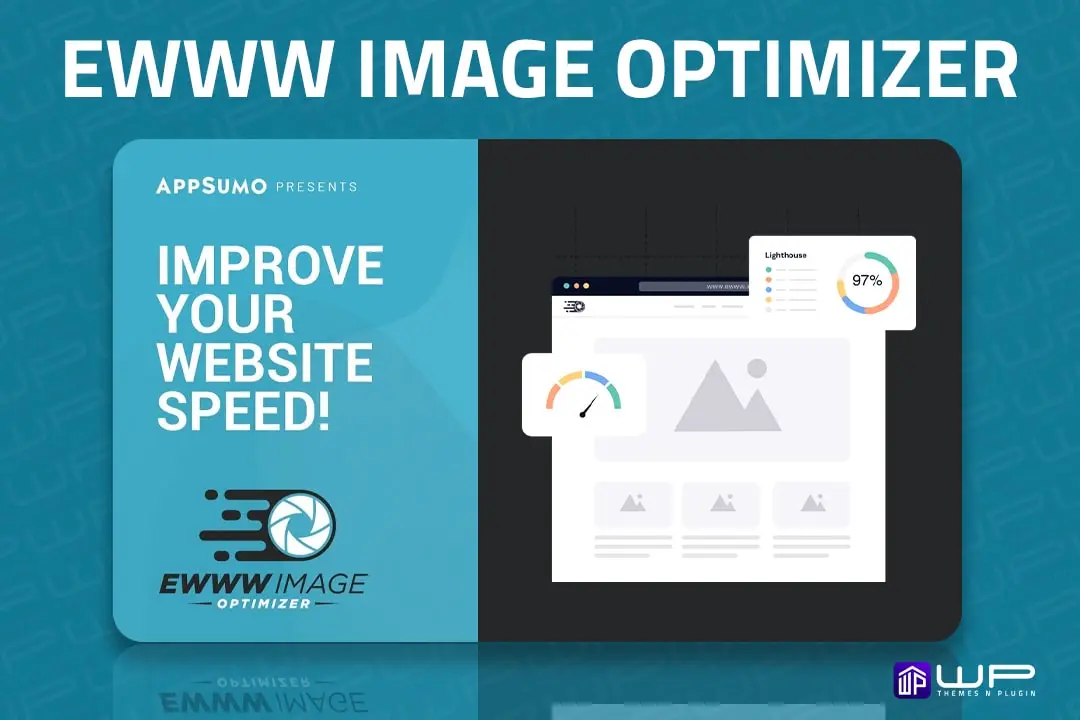

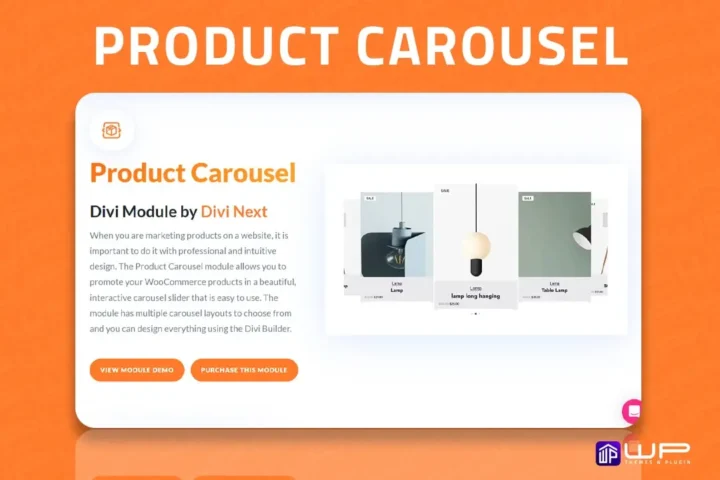

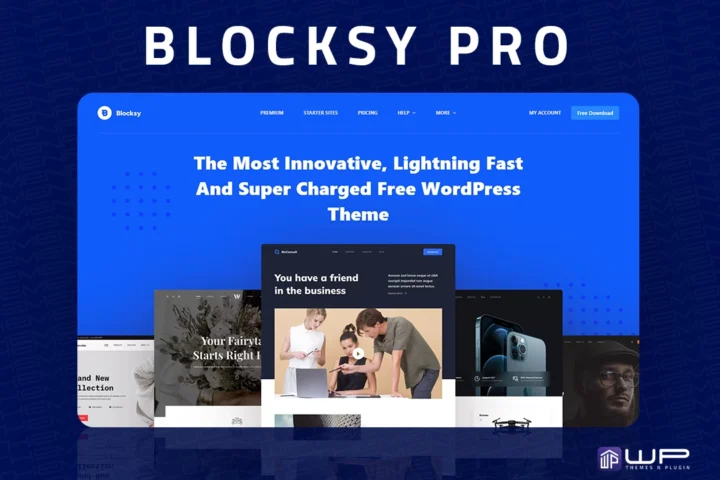
Reviews
There are no reviews yet.