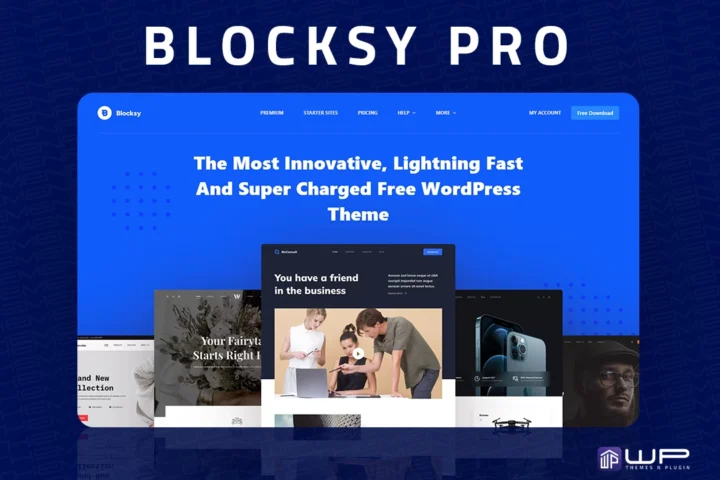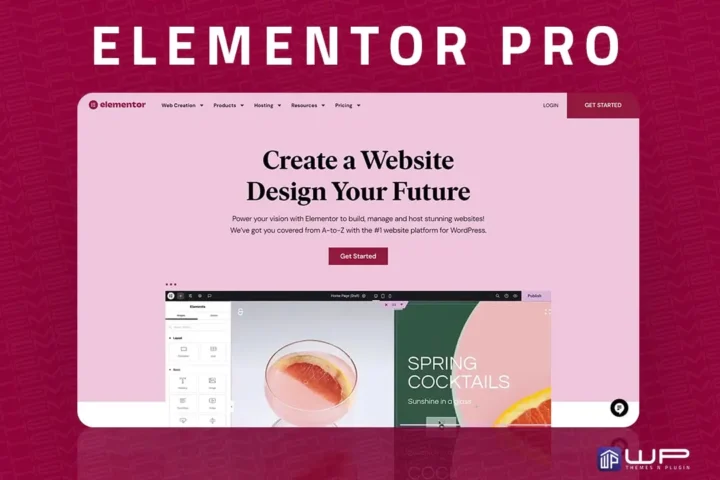Formidable Forms Pro – Buy Powerful WordPress Form Plugin for Surveys, Quizzes & Payments
Formidable Form Pro is a powerful, feature-rich WordPress form builder plugin designed to help you create advanced forms quickly and easily. With its user-friendly interface, drag-and-drop functionality, and extensive customization options, Formidable Form is perfect for businesses, bloggers, and developers looking for a high-quality WordPress form Plugin that delivers results. Check the other WordPress form Plugins.
Key Features of Formidable Forms Pro:
- Drag-and-Drop Form Builder: Create WordPress forms effortlessly with an intuitive drag-and-drop interface.
- Advanced Form Fields: Includes a variety of field types such as text, checkboxes, radio buttons, date pickers, file uploads, and more.
- Conditional Logic: Display or hide fields based on user selections for personalized form experiences.
- Form Calculations: Build complex forms with calculation fields for pricing, quotes, and other use cases.
- Email Notifications: Send customized email alerts to users and administrators after form submissions.
- Multi-Page Forms: Break long forms into multiple pages to improve user experience and conversion rates.
- Spam Protection: Keep your forms secure with built-in anti-spam tools like CAPTCHA and honeypot fields.
- WooCommerce Integration: Easily integrate forms with WooCommerce to enhance product orders, user feedback, and customer communication.
- Form Analytics: Track form performance, submissions, and conversions with built-in analytics.
- Customizable Styles: Customize form appearance to match your website’s branding without any coding.
- Developer-Friendly: Full access to hooks, APIs, and CSS classes for developers to customize functionality and styling.
Top Use Cases of Formidable Forms Pro
✅ Create advanced calculators (loan, mortgage, quote, BMI, etc.)
✅ Build searchable directories and listings from form data
✅ Display form submissions as tables, grids, or calendars on the frontend
✅ Collect and manage job applications with resume uploads
✅ Create multi-page forms with progress bars for surveys or registrations
✅ Accept payments and donations via PayPal, Stripe, or Authorize.net
✅ Build custom WooCommerce product forms with field-based pricing
✅ Develop user registration and login forms with role assignments
✅ Collect medical or legal intake forms with conditional logic and repeaters
✅ Generate PDF reports or confirmation emails from submitted data
✅ Build lead capture forms connected to CRMs or email platforms
✅ Create quiz forms with scoring and custom result displays
✅ Run user polls and feedback surveys with charts or graphs
How Formidable Forms Works: Step-by-Step Guide to the Best WordPress Form Builder
If you’re looking for a powerful WordPress form builder that goes beyond basic contact forms, Formidable Form is an excellent choice. With features like calculators, quizzes, conditional logic, and advanced integrations, it’s designed for both beginners and developers who want more control over their forms.
In this post, we’ll cover how Formidable Forms works, step-by-step, to help you get the most out of this plugin. Whether you want to build simple forms or complex applications, this guide will help you understand the complete workflow.
🛒 Why Buy Formidable Forms Pro from wpthemenplugin?
- ✅ 100% original and licensed plugin
- ✅ Instant delivery and activation
- ✅ No monthly subscriptions—pay once and save up to 95%
- ✅ Free Updates & Support
- ✅ Trusted Seller with 5-Star Ratings on Trustpilot and Google
Also, explore more original WordPress plugins to power up your site affordably. Buy Formidable Forms Pro from wpthemenplguin and enjoy.
How Formidable Forms Works – Step-by-Step
- Install and Activate the Plugin
To get started:
- Go to your WordPress dashboard.
- Navigate to Plugins > Add New.
- Search for Formidable Forms.
- Click Install and then Activate.
You can use the free version for basic forms or upgrade to Formidable Forms Pro for access to advanced features like file uploads, multi-page forms, payment gateways, and integrations.
- Create a New Form
- Go to Formidable > Forms and click Add New.
- Choose from dozens of pre-built templates (e.g., contact, registration, survey).
- Or start from scratch with a blank form.
Formidable’s drag-and-drop builder makes it easy to add fields like:
- Name
- Phone Number
- Dropdowns
- Checkboxes
- File Uploads
- Calculations
- Configure Form Settings
After building your form:
- Set up email notifications (send confirmation to user and admin).
- Choose what users see after submission (message, redirect, or show results).
- Enable spam protection using reCAPTCHA, Akismet, or honeypot.
- Add conditional logic to show/hide fields based on responses.
- Use multi-step form settings for long or complex forms.
- Add Advanced Functionalities (Pro Users)
With Formidable Forms Pro, you can:
- Build calculators (e.g., mortgage, BMI, cost estimate).
- Display form data as tables, graphs, or listings.
- Use dynamic fields that pull data from previous entries.
- Integrate with services like Mailchimp, PayPal, Stripe, Zapier, and WooCommerce.
- Enable file uploads and custom workflows.
- Embed the Form on Any Page
To add your form:
- Use a shortcode (provided after publishing the form).
- Insert using the Formidable Forms block in the Gutenberg editor.
- Place it in a sidebar or widget area.
You can also display form entries or search/filter data on the front end — great for creating user directories, job boards, or listings.
- View & Manage Form Entries
Go to Formidable > Entries to:
- View all submitted responses.
- Filter by date or field.
- Export data as CSV, Excel, or PDF.
- Use conditional filters to build reports and views.
Formidable Forms also supports GDPR compliance, letting users manage and delete their own data if needed.
🔥 Other Premium Products You may also like:
- ✅ Elementor Pro – Elementor Pro is a powerful and comprehensive WordPress page
- ✅ Buy Rank Math Pro – Advanced SEO plugin to boost your website ranking
- ✅ Buy Crocoblock Wizard Lifetime – Powerful dynamic content tools for Elementor
- ✅ Buy Jet Forms – #1 Form plugin, integrates seamlessly with Elementor
- ✅ Element Pack Pro – Versatile plugin that significantly enhances the Elementor page builder with a wealth of widgets
- ✅ 100% Original Licenses & Instant Delivery from WPThemeNPlugin
Frequently Asked Questions About Formidable Forms
- Is Formidable Forms free to use?
Yes, Formidable Forms offers a free version on the WordPress plugin repository with basic features. For more advanced capabilities like calculators, payment gateways, and integrations, you’ll need Formidable Pro.
- Can I use Formidable Forms to create a calculator?
Yes! With formidible forms pro, you can build powerful calculators like mortgage calculators, quote estimators, BMI calculators, and more — using calculated fields and formulas.
- Does Formidable Forms support payment gateways?
Absolutely. You can integrate PayPal, Stripe, and Authorize.net to collect one-time or recurring payments, ideal for donations, registrations, or product purchases.
- Is Formidable Forms mobile-friendly and SEO-optimized?
Yes, all forms created with Formidable are 100% mobile responsive and built with clean code that is optimized for speed and SEO.
- Can I display submitted form data on the front end?
Yes. One of Formidable’s standout features is the ability to display, search, and filter form submissions on your site. This is perfect for creating directories, job boards, or searchable databases.