Meta Box: The Ultimate WordPress Plugin for Custom Fields & Meta Data
Meta Box is a versatile and powerful WordPress plugin that facilitates the creation of custom meta boxes and custom fields in WordPress. It is widely used by developers and site administrators to extend and enhance the default WordPress content editing experience by allowing the addition of custom fields to posts, pages, and custom post types. Meta Box is known for its user-friendly interface, robust functionality, and flexibility, making it a popular choice for handling custom data in WordPress.
Meta Box Included Features
- Custom Meta Boxes: Easily create and manage custom meta boxes to capture additional information associated with posts, pages, or custom post types.
- Custom Fields: Add a variety of custom field types, including text, textarea, select, checkbox, radio, date, image, file, and more.
- Repeatable Fields: Support for repeatable fields allows users to input multiple values for a single custom field.
- Flexible UI: The user interface for adding custom fields is intuitive and seamlessly integrated into the WordPress admin interface.
- Conditional Logic: Define conditions for displaying custom fields based on the values of other fields or specific criteria.
- Backend and Frontend Support: Custom fields can be displayed and edited both in the WordPress backend and frontend.
- Integration with Popular Plugins: Works well with popular plugins such as Advanced Custom Fields (ACF), WooCommerce, and others.
- Developer-Friendly: Designed with developers in mind, offering hooks, filters, and an API for extensive customization and extension.
- Custom Post Types and Taxonomies: Extend custom fields to custom post types and taxonomies for even greater flexibility.
- Customizable Appearance: Control the appearance of custom fields and meta boxes using various styling options.
- Built-in Field Validation: Ensure data integrity by applying built-in validation rules to custom fields.
- Import and Export: Import and export custom fields and settings for easy migration between sites.
- REST API Support: Seamless integration with the WordPress REST API for retrieving and updating custom field data.
How Meta Box Works: A Complete Guide
Meta Box is a flexible and powerful WordPress plugin that helps developers and site creators add and manage custom fields, custom post types, and meta data. Whether you’re building a portfolio, a WooCommerce shop, or a complex website with dynamic content, Meta Box gives you full control.
Step-by-Step: How Meta Box Works
1. Install and Activate the Plugin
Go to your WordPress dashboard → Plugins → Add New → Search for Meta Box → Install and activate it.
2. Create Custom Fields
Use the Meta Box Builder (GUI or code-based) to create fields like:
- Text, textarea, URL
- Select, checkbox, radio
- Image, file, gallery
- Date picker, time, color
- Repeatable and cloneable fields
- You can assign these fields to posts, pages, custom post types, or user profiles.
3. Assign to Post Types or Users
Choose where you want your fields to appear:
- Default post types (posts, pages)
- Custom post types (e.g., testimonials, products)
- Taxonomies (categories, tags)
- Users (user profile fields)
- Options pages (site-wide settings)
4. Display the Fields on the Front End
You can output the field values:
- Manually using PHP
- Automatically using shortcodes
- Visually via page builders like Elementor or Gutenberg
- Using Meta Box Views to build templates with Twig
5. Advanced Features (Pro Add-ons)
Meta Box also includes advanced functionality:
- Front-end form builder
- Conditional logic fields
- Relationship fields
- REST API for headless WordPress
- WooCommerce product custom fields
6. Save and Manage Meta Data
All field values are saved in the WordPress database as custom meta fields, allowing full control and compatibility with queries, filters, and templates.
Benefits of Using Meta Box
- Lightweight and fast: Doesn’t slow down your site
- Modular structure: Use only what you need
- Developer-friendly: Clean code, hooks, and filters
- Flexible: Works with any theme or builder
FAQs About Meta Box
Q1: What is Meta Box used for?
Meta Box helps WordPress users create and manage custom fields, post types, and settings pages with full control and speed.
Q2: Is Meta Box free?
Yes, Meta Box offers a free version with powerful features. The Pro version includes advanced extensions like front-end form builder and REST API integration.
Q3: Can I use Meta Box with Elementor or Gutenberg?
Absolutely! Meta Box integrates perfectly with Elementor, Gutenberg, and even Bricks Builder for building dynamic pages.
Q4: What makes Meta Box better than ACF?
Meta Box is more lightweight, modular, and offers better performance. It’s a top choice for developers needing flexibility and speed.
Q5: Does Meta Box support WooCommerce?
Yes, it supports custom fields and meta data for WooCommerce products, making it ideal for custom online stores.

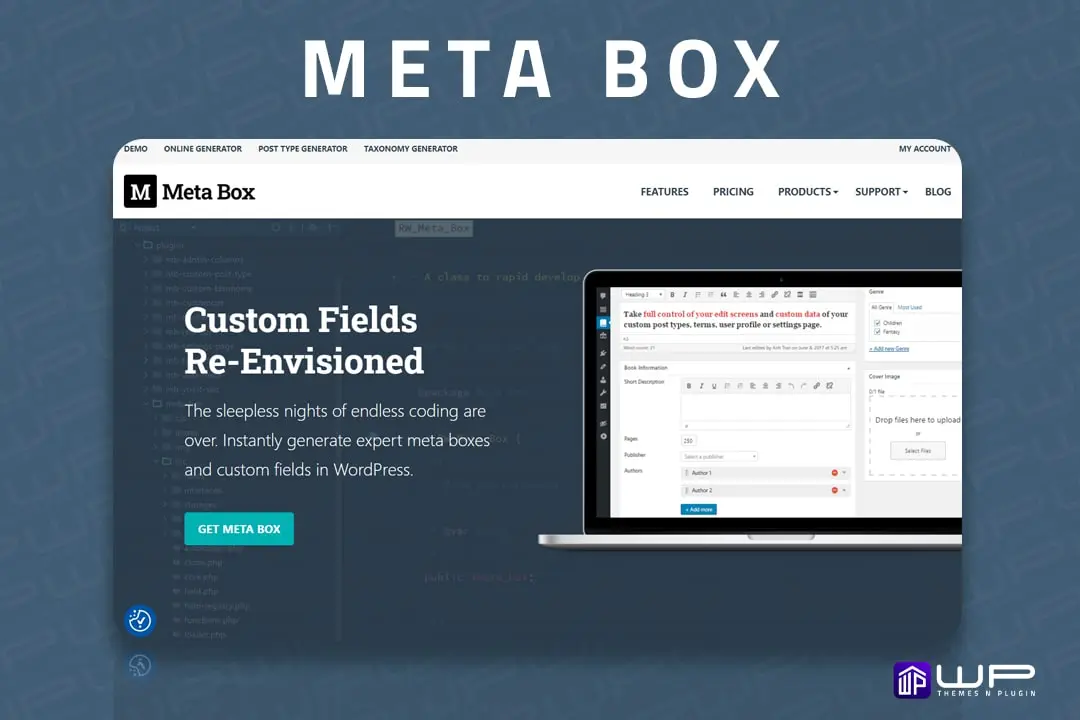
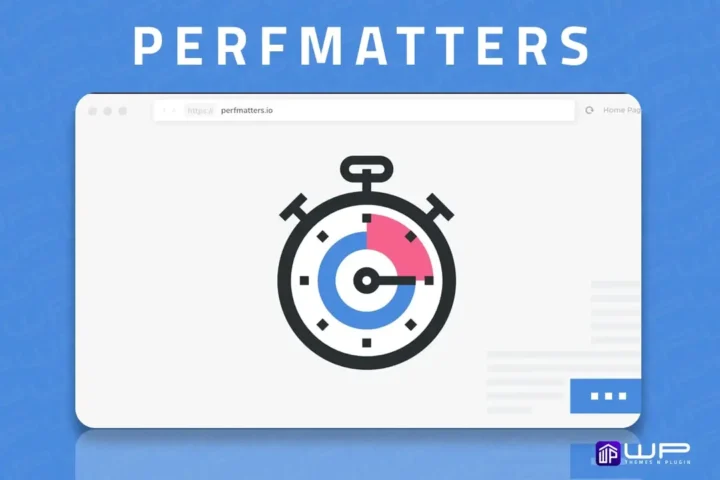

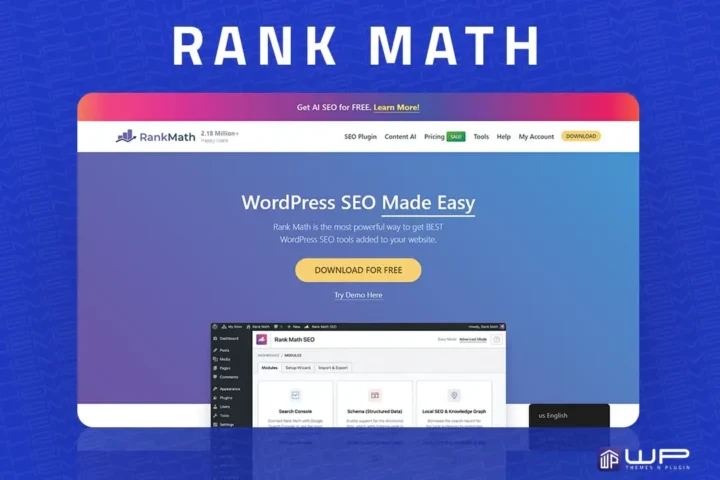
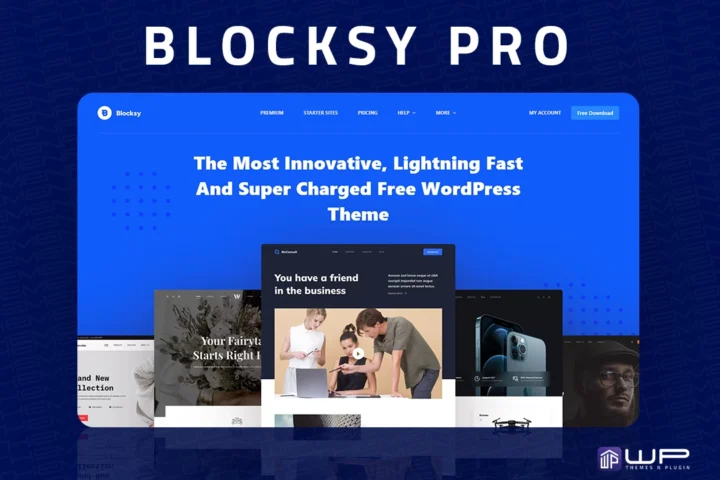
Reviews
There are no reviews yet.