Prime Slider Pro: Build Stunning Sliders in Elementor
Prime Slider Pro is an advanced and feature-rich WordPress slider plugin designed to help users create visually stunning and highly customizable sliders for their websites. With its intuitive drag-and-drop editor, extensive selection of pre-designed templates, and a wide range of customization options, Prime Slider Pro makes it easy to create engaging sliders that enhance the user experience and elevate the visual appeal of any website. This plugin is ideal for bloggers, designers, developers, and business owners who want to showcase their content, products, or services in a dynamic and interactive way. Prime Slider Pro seamlessly integrates with popular WordPress themes and page builders, ensuring compatibility and ease of use.
Prime Slider Features:
- Drag-and-Drop Editor:
- Create and customize sliders with a user-friendly drag-and-drop editor, allowing you to see changes in real-time without any coding knowledge.
- Pre-Designed Templates:
- Access a library of professionally designed slider templates that can be easily customized to match your brand and style, saving you time and effort.
- Responsive Design:
- Ensure your sliders look great on all devices, including desktops, tablets, and smartphones, with fully responsive and mobile-friendly designs.
- Multiple Slider Types:
- Choose from various slider types, including image sliders, video sliders, post sliders, product sliders, and more, to suit different content needs.
- Advanced Animation Effects:
- Add eye-catching animation effects and transitions to your sliders, making them more engaging and interactive for your visitors.
- Layered Slides:
- Create complex and visually appealing slides with multiple layers, including text, images, buttons, and icons, each with individual animations and styling options.
- Dynamic Content Integration:
- Display dynamic content in your sliders by integrating with WordPress posts, WooCommerce products, custom post types, and other data sources.
- Custom CSS and JavaScript:
- For advanced customization, add custom CSS and JavaScript to further refine the appearance and functionality of your sliders.
- Parallax and Ken Burns Effects:
- Enhance your sliders with parallax scrolling and Ken Burns effects, adding depth and movement to your slides for a more immersive experience.
- SEO Friendly:
- Ensure your sliders are optimized for search engines with SEO-friendly features, including alt text for images and proper HTML structure.
- Autoplay and Loop Options:
- Set your sliders to autoplay and loop, allowing for continuous and automated display of your content without user intervention.
- Navigation Controls:
- Customize the navigation controls of your sliders, including arrows, dots, and thumbnails, to provide a better user experience and easier navigation.
- Touch and Swipe Support:
- Enable touch and swipe support for mobile devices, allowing users to navigate your sliders with intuitive gestures.
- Lightbox Integration:
- Integrate lightbox functionality to display images and videos in a full-screen overlay, enhancing the viewing experience.
- Multilingual Support:
- Create sliders in multiple languages with compatibility for popular multilingual plugins like WPML and Polylang, reaching a global audience.
- Performance Optimization:
- Optimize your sliders for fast loading times and smooth performance, ensuring a seamless experience for your visitors.
- Import/Export Functionality:
- Easily import and export slider settings and designs between different websites, making it convenient to manage multiple projects.
- Regular Updates and Premium Support:
- Benefit from regular plugin updates to ensure compatibility with the latest WordPress versions and receive premium support for any issues or questions.
- Integration with Page Builders:
- Seamlessly integrate with popular page builders like Elementor, Beaver Builder, and WPBakery, allowing you to add and customize sliders using drag-and-drop functionality.
- Custom Fonts and Typography:
- Customize the typography of your sliders with a wide range of fonts and styling options, ensuring they align with your overall website design.
Prime Slider Pro is an essential tool for anyone looking to create beautiful, dynamic, and highly customizable sliders on their WordPress website. Its combination of advanced features, ease of use, and extensive customization options makes it a valuable asset for enhancing the visual appeal and user experience of any site.
Explore our site WPThemenPlugin for more exclusive Themes & Plugins!
How Prime Slider Pro Works – Complete Guide
Prime Slider Pro is a powerful Elementor add-on that lets you build stunning, responsive sliders with no coding. Whether you want to create hero banners, product carousels, or dynamic sliders, it integrates seamlessly with Elementor.
Step-by-Step: How Prime Slider Pro Works
1. Install Elementor & Prime Slider Pro Plugin
First, install the Elementor page builder. Then upload and activate the Prime Slider Pro plugin on your WordPress site.
2. Access Prime Slider Widgets
Once activated, you’ll find multiple Prime Slider widgets in Elementor, including sliders like SEVEN, Flogia, Zinima, and more.
3. Drag & Drop to Customize
Drag a Prime Slider widget into your Elementor canvas. Customize layout, animation, fonts, and background without touching a line of code.
4. Add Dynamic Content
Connect sliders with dynamic content sources like posts, WooCommerce products, or custom fields for automated updates.
5. Make It Responsive
Prime Slider Pro offers responsive controls—preview and tweak your sliders for mobile, tablet, and desktop.
6. Publish Instantly
After designing, click “Publish” and display your slider on homepages, landing pages, or blog headers.
FAQs About Prime Slider Pro
1. What is Prime Slider Pro?
Prime Slider Pro is an advanced Elementor addon that provides premium slider widgets for stunning web design.
2. Is Prime Slider Pro compatible with Elementor Free?
Yes, but some advanced features may require Elementor Pro for full flexibility.
3. Does it support WooCommerce?
Absolutely. You can create product sliders with Prime Slider Pro WooCommerce support.
4. Can I use Prime Slider Pro with any theme?
Yes, it’s compatible with all popular WordPress themes, including Astra, Kadence, and GeneratePress.
5. Is Prime Slider Pro mobile responsive?
Yes, all slider templates are fully responsive with device-specific customization options.



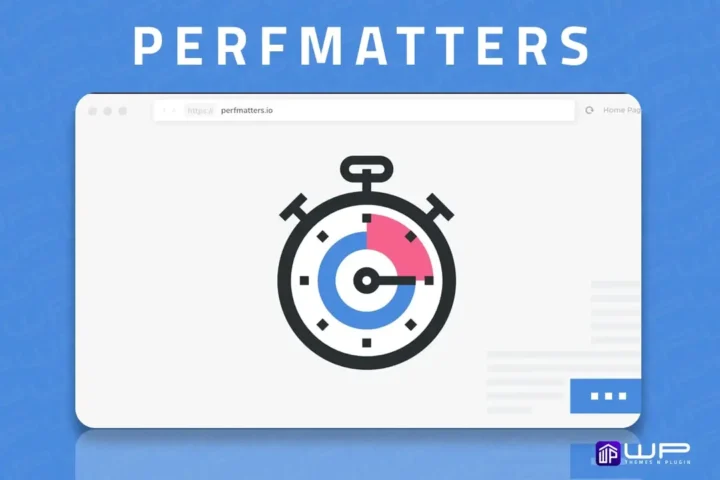


Reviews
There are no reviews yet.