Smart Slider 3- Create Stunning Responsive Sliders Easily
Smart Slider 3 is a powerful and versatile WordPress plugin designed to help you create stunning and responsive sliders for your website. Whether you’re a beginner or an experienced developer, Smart Slider 3 offers an intuitive drag-and-drop interface and a wide range of customization options to create professional-looking sliders with ease. From simple image sliders to complex layers with animations and effects, Smart Slider 3 provides the tools and flexibility you need to make your website visually appealing and engaging.
Smart Slider 3 Features:
- Drag-and-Drop Slider Builder:
- Create and customize sliders using an intuitive drag-and-drop interface.
- No coding knowledge required, making it accessible to users of all skill levels.
- Responsive Design:
- Ensure your sliders look great on all devices, including desktops, tablets, and smartphones.
- Automatically adjusts slider layout to provide a seamless user experience across different screen sizes.
- Wide Range of Slide Types:
- Add various types of slides, including image, video, post, and dynamic slides.
- Integrate with popular video platforms like YouTube and Vimeo.
- Layer Animation and Effects:
- Apply animations and effects to individual layers within your slides.
- Create engaging and interactive sliders with smooth transitions and animations.
- Pre-Designed Templates:
- Access a library of pre-designed slider templates to quickly get started.
- Customize templates to fit your specific needs or create sliders from scratch.
- Dynamic Content:
- Pull dynamic content from various sources, including posts, pages, WooCommerce products, and external sources.
- Automatically update slider content based on your website’s latest updates.
- Layer Types:
- Add different types of layers to your slides, such as text, image, button, video, and HTML.
- Customize each layer’s appearance and behavior to match your design.
- Customizable Controls:
- Personalize slider navigation controls, including arrows, bullets, and thumbnails.
- Adjust the appearance and position of controls to suit your design.
- Full Width and Full Page Sliders:
- Create full-width or full-page sliders for a more immersive visual experience.
- Easily fit sliders to any section of your website.
- SEO Friendly:
- Optimize your sliders for search engines with alt tags, title attributes, and semantic HTML.
- Ensure your sliders contribute positively to your website’s SEO.
- Performance Optimization:
- Lazy load images to improve page load times and overall performance.
- Minimize the impact of sliders on your website’s speed.
- Touch and Swipe Navigation:
- Enable touch and swipe navigation for a smooth user experience on mobile devices.
- Provide intuitive and responsive controls for touchscreen users.
- Custom CSS and JavaScript:
- Add custom CSS and JavaScript to further customize your sliders.
- Extend functionality and design beyond the built-in options.
- Multisite Compatibility:
- Use Smart Slider 3 across multiple sites within a WordPress multisite network.
- Manage sliders efficiently across different sites from a single dashboard.
- Comprehensive Documentation and Support:
- Access detailed documentation, tutorials, and support resources to help you get the most out of Smart Slider 3.
- Benefit from responsive customer support for any questions or issues.
Smart Slider 3 is the ultimate tool for creating beautiful, responsive, and engaging sliders on your WordPress website. Its extensive features, ease of use, and flexibility make it an ideal choice for enhancing your site’s visual appeal and user experience.
Explore our site WPThemenPlugin for more exclusive Themes & Plugins!
How Smart Slider 3 Works: A Beginner’s Guide
Smart Slider 3 is a powerful, drag and drop slider plugin for WordPress that lets you build stunning, responsive image sliders without any coding knowledge. Whether you want a hero slider, a content slider, or an eCommerce product slider, Smart Slider 3 offers all the tools you need.
1. Install and Activate:
Go to your WordPress dashboard, search for “Smart Slider 3” under Plugins, and install it. Once activated, you’ll see the Smart Slider menu appear.
2. Choose a Template or Start from Scratch:
You can pick from dozens of pre-designed templates like portfolio sliders, testimonial sliders, or blog post sliders. Want full control? Start with a blank slider and build your own.
3. Design with Drag & Drop Builder:
Use the intuitive visual slider builder to add layers such as images, headings, buttons, and videos. Easily adjust positioning, sizing, and animations using the live preview mode.
4. Make It Interactive:
Enhance user engagement with interactive sliders, touch swipe features, and layer animations. You can even create dynamic slides by connecting to your WordPress posts or WooCommerce products.
5. Mobile Optimization:
Smart Slider 3 is mobile responsive, cross-browser compatible, and SEO-friendly—so your slider looks great and performs well on all devices.
6. Publish the Slider:
After designing, embed your slider into any page or post using shortcodes or Gutenberg blocks.
Frequently Asked Questions (FAQs)
Q1: Is Smart Slider 3 free?
Yes! Smart Slider 3 offers a powerful free version with core features. You can upgrade to Pro for more advanced options like extra templates, dynamic content, and additional layer types.
Q2: Can I use Smart Slider 3 with Elementor or Gutenberg?
Absolutely. Smart Slider 3 integrates perfectly with Elementor, Gutenberg, and other popular WordPress builders.
Q3: Is Smart Slider 3 SEO-friendly?
Yes, it’s built with SEO-friendly sliders in mind, supporting proper HTML structure and image alt attributes.
Q4: Does it support video?
Yes! You can create background video sliders or embed videos from YouTube, Vimeo, or your own media library.
Q5: Can I use Smart Slider 3 for WooCommerce?
Definitely. Create a product slider that dynamically pulls items from your WooCommerce store.





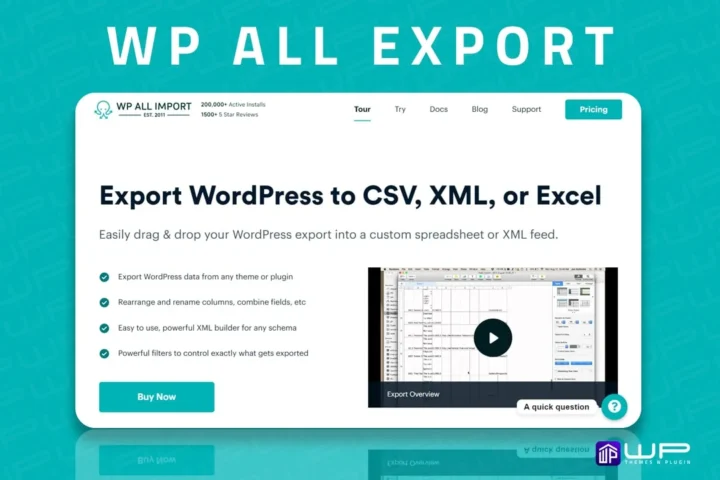
Reviews
There are no reviews yet.