WP DataTable Pro: The Perfect WordPress Table Plugin for Data Management
WP DataTable is a powerful and versatile plugin designed to help you manage, display, and interact with data on your WordPress site effortlessly. Whether you need to present large datasets, create dynamic tables, or build interactive charts, WP DataTable offers an intuitive interface and robust features to handle it all. Perfect for businesses, educators, researchers, and developers, WP DataTable transforms data handling into a seamless experience.
It is designed for performance and flexibility, WP DataTables Pro supports importing data from different sources, including Excel, CSV, Google Sheets, MySQL and JSON. It comes packed with fantastic features like real-time editing, conditional formatting, data filtering, and chart combination. The plugin is mobile responsive, SEO friendly, and compatible with major WordPress page builders like Elementor and WPBakery.
Key Features:
- User-Friendly Interface:
- Drag-and-Drop Builder: Easily create and manage tables with an intuitive drag-and-drop interface.
- Responsive Design: Ensure your tables look great on all devices, including desktops, tablets, and smartphones.
- Data Import & Export:
- Multiple Data Sources: Import data from various sources such as Excel, CSV, Google Sheets, and MySQL.
- Export Options: Export your tables to formats like Excel, CSV, PDF, and print-ready formats for easy sharing.
- Advanced Table Customization:
- Customizable Columns: Adjust column width, visibility, and order to suit your needs.
- Conditional Formatting: Apply conditional formatting to highlight important data points automatically.
- Cell Merging: Merge cells for better data representation and readability.
- Interactivity:
- Sorting & Filtering: Enable users to sort and filter data directly within the table.
- Search Functionality: Add search bars for quick and easy data retrieval.
- Editable Tables: Allow front-end users to edit table data with real-time updates.
- Visualization & Reporting:
- Chart Integration: Create interactive charts and graphs from your table data with support for various chart types.
- Real-Time Updates: Display real-time data updates in your tables and charts.
- Custom Reports: Generate detailed reports based on your table data for analysis and presentation.
- Integration & Compatibility:
- Seamless WordPress Integration: Fully compatible with WordPress themes and plugins.
- Shortcode Generator: Use shortcodes to embed tables and charts anywhere on your WordPress site.
- API Access: Utilize API access for advanced integration with other applications and services.
- Performance Optimization:
- Lazy Loading: Improve performance by loading data as needed, perfect for large datasets.
- Server-Side Processing: Handle large volumes of data efficiently with server-side processing capabilities.
- Caching Mechanism: Speed up table loading times with built-in caching options.
- Security & Compliance:
- Data Protection: Ensure data security with encryption and secure data handling practices.
- User Permissions: Manage user access and permissions to control who can view or edit table data.
- Compliance Ready: Comply with industry standards and regulations such as GDPR.
- Support & Documentation:
- Extensive Documentation: Access comprehensive guides, tutorials, and API documentation.
- Customer Support: Benefit from dedicated customer support for troubleshooting and assistance.
- Community Forums: Engage with other users, share tips, and get feedback in the community forums.
How WP DataTables Pro Works?
WP DataTables Pro allows you to upload or connect external data sources such as CSV files, Excel spreadsheets, or MySQL databases directly in your WordPress dashboard. Once your data is loaded, you can use the instinctive table builder to customize the table layout, column types, formatting, and responsive behavior. The plugin directly generates a short code that you can place on any post, page or widget. You can enable features like search filters, pagination, sorting, front-end editing, and even create charts using Google Charts, HighCharts or Chart.js. Everything is done visually through a user-friendly interface. So you don’t need any coding experience to build fully functional, dynamic tables and data visualizations.
Frequently Asked Questions (FAQs)
Is WP DataTables Pro mobile-friendly?
WP DataTables Pro is fully responsive, ensuring that your tables and charts look great on mobile, tablets, and desktops.
What data sources can I use?
You can import data from CSV, Excel, Google Sheets, MySQL, JSON and even manually input data directly into the table editor.
Can users edit tables from the front end?
Yes, WP DataTables Pro supports front-end editing, allows users to add, update or delete table entries based on your settings.
Is WP DataTables Pro compatible with page builders?
Yes ofcourse, it works perfectly with major WordPress page builders like Elementor, WPBakery and Gutenberg.
Does WP DataTables Pro support charts and graphs?
Yes, You can easily create dynamic charts using data from your tables through Google Charts, HighCharts and Chart.js integration.
To Get More Products visit our product shop page


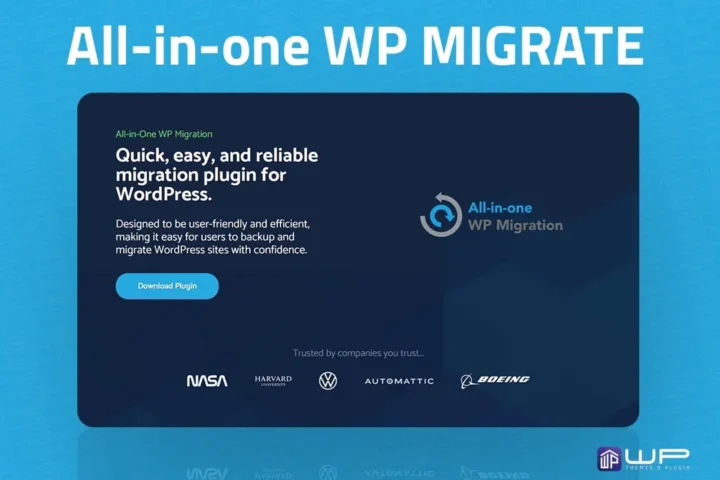


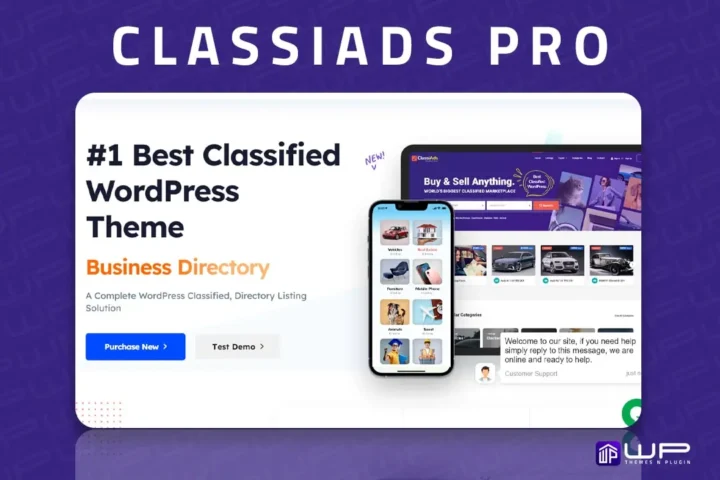
Reviews
There are no reviews yet.