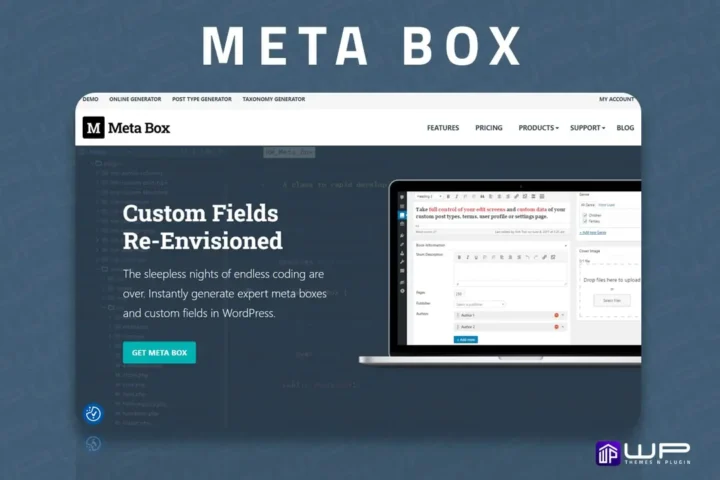WP Portfolio Plugin – Build Stunning Portfolio Websites
WP Portfolio is a versatile and powerful WordPress plugin designed for creating stunning portfolio websites. Ideal for designers, photographers, freelancers, agencies, and anyone who needs to showcase their work in a visually appealing way, WP Portfolio offers a seamless and user-friendly experience. The plugin provides various portfolio types, such as image, video, and website portfolios, allowing users to display their projects in multiple formats. With its extensive customization options, responsive design, and integration with popular page builders, WP Portfolio ensures that your portfolio stands out and engages your audience effectively.
WP Portfolio Features:
- Multiple Portfolio Types:
- Image Portfolio: Showcase your photography, design, or artwork with beautiful image galleries.
- Video Portfolio: Display your video projects with ease, including support for YouTube, Vimeo, and self-hosted videos.
- Website Portfolio: Present live website previews to demonstrate your web development and design projects.
- Pre-Built Layouts:
- Choose from a variety of pre-designed templates and layouts to quickly create a professional-looking portfolio without any design experience.
- Customizable Grid and Masonry Layouts:
- Display your portfolio items in grid or masonry layouts, with options to customize the number of columns, spacing, and more.
- Filterable Portfolio:
- Allow visitors to filter and sort portfolio items based on categories or tags, providing a better user experience and helping them find what they’re looking for.
- Lightbox Integration:
- Enable lightbox functionality for a more interactive and immersive viewing experience. Visitors can click on portfolio items to view larger images or videos in a lightbox.
- Lazy Loading:
- Improve page load times and performance by enabling lazy loading for your portfolio images, ensuring that only images in the viewport are loaded initially.
- Custom Post Types:
- Create custom post types for your portfolio items, giving you complete control over the content and structure of your portfolio.
- Responsive Design:
- Ensure your portfolio looks great on all devices, including desktops, tablets, and smartphones, with fully responsive layouts.
- SEO Friendly:
- WP Portfolio is built with SEO best practices in mind, ensuring that your portfolio items are properly indexed by search engines and contribute to your overall SEO strategy.
- Advanced Customization Options:
- Utilize the WordPress Customizer to modify colors, fonts, spacing, and other design elements to match your brand’s identity.
- Integration with Page Builders:
- Seamlessly integrate with popular page builders like Elementor, Beaver Builder, and WPBakery, allowing you to add and customize portfolio sections using drag-and-drop functionality.
- AJAX Pagination:
- Enable AJAX pagination for your portfolio, allowing visitors to browse through portfolio items without reloading the page, providing a smoother user experience.
- Custom CSS and JS:
- For advanced users, the plugin offers the option to add custom CSS and JavaScript to further personalize the appearance and functionality of your portfolio.
- Detailed Documentation:
- Access comprehensive documentation and step-by-step tutorials to help you get the most out of WP Portfolio and quickly set up your portfolio.
- Import/Export Options:
- Easily import and export portfolio settings and layouts, making it convenient to manage multiple websites or migrate your portfolio.
- Multilingual Support:
- Compatible with popular translation plugins like WPML and Polylang, allowing you to create multilingual portfolios for a global audience.
- Regular Updates and Support:
- Receive regular updates to ensure compatibility with the latest WordPress version and plugins, along with dedicated support from the developer team.
- Performance Optimization:
- Built with performance in mind, WP Portfolio ensures that your portfolio loads quickly and efficiently, providing a better user experience.
- Portfolio Shortcodes:
- Use shortcodes to easily insert and display portfolio items anywhere on your website, including posts, pages, and widgets.
- Social Sharing Integration:
- Enable social sharing options to allow visitors to share your portfolio items on social media, increasing visibility and reach.
WP Portfolio is an excellent choice for anyone looking to create a professional and visually appealing portfolio on their WordPress website. Its combination of flexibility, ease of use, and powerful features makes it a valuable tool for showcasing your work and engaging your audience.
Explore Our Website WPthemenplugin for What You’ve Been Missing!
How WP Portfolio Works – Best Portfolio Plugin for WordPress
WP Portfolio is a powerful and easy-to-use WordPress portfolio plugin that helps creatives, freelancers, and developers showcase their work professionally. Whether you’re displaying websites, images, videos, or custom projects, this plugin gives you all the tools to make your work shine.
How WP Portfolio Works
1. Easy Setup & Integration
Install and activate the plugin, then choose your portfolio type:
- Website Portfolio
- Image Portfolio
- Video Portfolio
- Custom Portfolio
You can import ready-made demos or create one from scratch using the intuitive interface.
2. Drag-and-Drop Functionality
No coding is required. Use the drag-and-drop options to customize layout, content, filters, and styling.
3. Beautiful Layouts & Filters
Choose from grid, masonry, and list layouts. You can also enable category-based filtering, making it easier for visitors to navigate your image portfolio or video projects.
4. Fully Responsive
The plugin ensures that your portfolio looks great on all devices—phones, tablets, and desktops.
5. SEO-Friendly & Fast Loading
Optimized code and lightweight design help your portfolio load quickly and rank better on search engines.
6. Works with Page Builders
WP Portfolio is compatible with Elementor, Beaver Builder, and other major builders, giving you full creative freedom.
Key Benefits of WP Portfolio
- Showcase unlimited projects
- Use shortcodes to place portfolios anywhere
- Fast loading and retina-ready
- Ideal for freelancers, agencies, and photographers
- Easily customizable without coding
Perfect For:
- Designers & creatives
- Developers showcasing site builds
- Photographers creating an image portfolio
- Videographers sharing their reels
- Agencies presenting client work
Frequently Asked Questions (FAQs)
Q1: What is WP Portfolio?
A: WP Portfolio is a powerful WordPress portfolio plugin that allows users to create and showcase beautiful portfolio websites using images, videos, or website previews.
Q2: Who is WP Portfolio best for?
A: It’s ideal for freelancers, designers, developers, photographers, and agencies who want to build professional image portfolios, video portfolios, or website portfolios to impress clients and visitors.
Q3: Can I use WP Portfolio without coding skills?
A: Yes! WP Portfolio is beginner-friendly. It comes with ready-made templates and a simple interface, making it the perfect portfolio maker for WordPress users of all levels.
Q4: What types of portfolios can I create?
A: You can build:
- Website Portfolios for web development projects
- Image Portfolios for photography or design work
- Video Portfolios for creatives or marketers
- Custom portfolios for any unique project
Q5: Is WP Portfolio responsive and mobile-friendly?
A: Absolutely. All portfolio websites created with WP Portfolio are fully responsive, looking great on desktop, tablet, and mobile devices.
Q6: Does WP Portfolio work with page builders?
A: Yes. WP Portfolio works seamlessly with popular builders like Elementor, Beaver Builder, and WPBakery for full customization control.
Q7: Can I filter and categorize my projects?
A: Yes, the plugin allows advanced filtering and categorization so users can easily browse through your image or video portfolio.