Migrate Your WordPress Site with All-in-One WP Migration Pro – 92% Off
Simplify the process of migrating, backing up, and restoring your WordPress website with All In One WP Migration. This powerful plugin provides a user-friendly and comprehensive solution for moving your site between different hosts or environments. With its easy-to-use interface, you can export your entire website, including the database, themes, plugins, and media files, in a single file.
The plugin overcomes common restrictions by breaking down the export/import process into manageable chunks, making it suitable for websites of all sizes. Whether you are a developer or a website owner, All In One WP Migration streamlines the migration process and ensures a smooth transition without the need for complex technical know-how.
All In One Wp Features:
- One-Click Website Migration
- Export and Import Entire WordPress Website
- Bypasses Upload Size Limits
- Database and Media File Migration
- Incremental Backups for Efficient Storage
- Compatibility with Different Hosting Environments
- Multisite Network Support
- Serialized Data Support
- No Dependency on PHP or Apache
- URL and Serialized String Replacements
- Selective Content Migration
- Zero Downtime During Migration
- Import from URLs
- Backup and Restore Functionality
- User-Friendly Interface for Non-Technical Users
All-in-One WP Migration is the ultimate solution for anyone looking to migrate, backup, or restore their WordPress website with ease and efficiency. Its comprehensive feature set and intuitive design make it an indispensable tool for maintaining and managing your WordPress sites.
Explore our site WPThemenPlugin for more exclusive Themes & Plugins!
How All in One WP Migration Works – Step by Step:
1. Install the Plugin
Go to your WordPress dashboard, search for “All-in-One WP Migration” in the plugins section, install and activate it.
2. Export Your Website
Navigate to the plugin menu and click Export. Choose export options (file, FTP, Google Drive, etc.). The plugin will generate a downloadable .wpress file.
3. Download the Export File
Download the export file to your local machine. It includes your full site — themes, plugins, content, and database.
4. Install WordPress on New Host (If Migrating)
On your new server or domain, install WordPress and the All-in-One WP Migration plugin again.
5. Import Your Website
Go to Import, upload the .wpress file. The plugin will automatically overwrite your fresh installation with your original content and settings.
6. Activate Unlimited Extension (Optional)
For large sites (over 512MB), activate the All-in-One WP Migration Unlimited Extension to remove file size limits.
7. Save Permalinks & Clear Cache
Re-save your permalinks and clear your cache plugins (if any) for everything to work smoothly.
FAQs About All-in-One WP Migration
Q1. What is All-in-One WP Migration used for?
It’s a powerful WordPress plugin used to export, backup, and migrate your entire website without downtime or technical skills.
Q2. Is All-in-One WP Migration free?
Yes, it offers a free version with a 512MB upload limit. The Unlimited Extension removes this limit and adds more features.
Q3. How do I migrate a large WordPress site?
Use the All-in-One WP Migration Unlimited Extension to handle large websites (over 512MB).
Q4. Can I schedule backups with All-in-One WP Migration?
Not in the free version. For advanced scheduling and cloud backups, a Pro license or third-party integrations may be needed.
Q5. Does it support third-party storage like Google Drive or Dropbox?
Yes, with premium extensions, you can export directly to Google Drive, Dropbox, OneDrive, Amazon S3, and more.

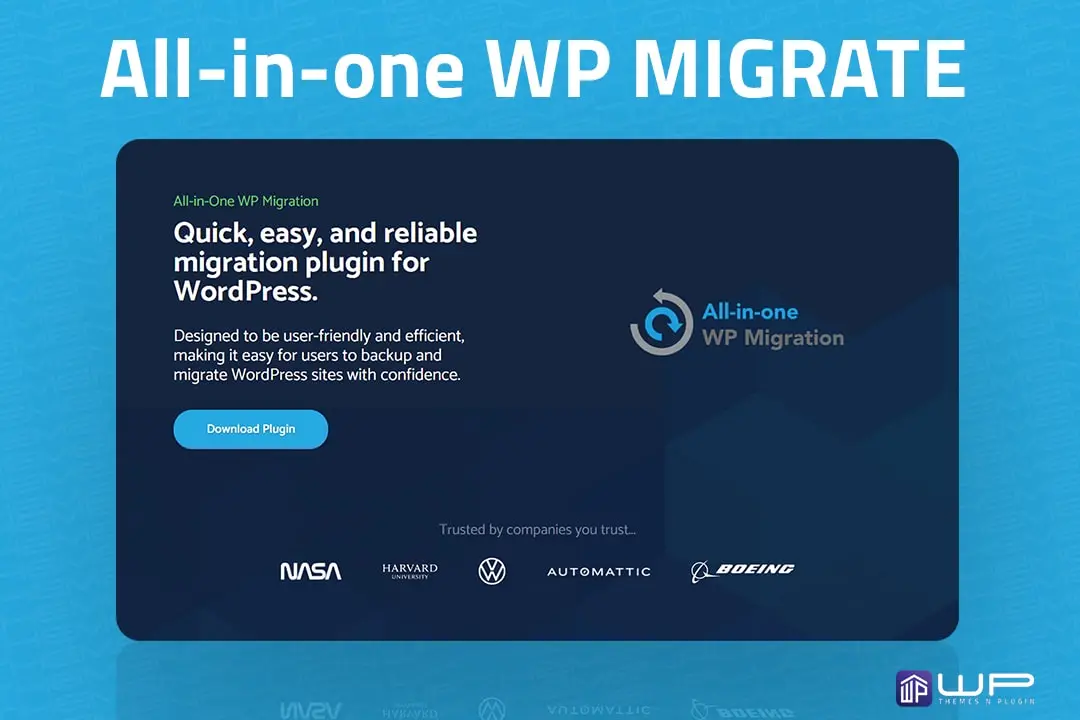


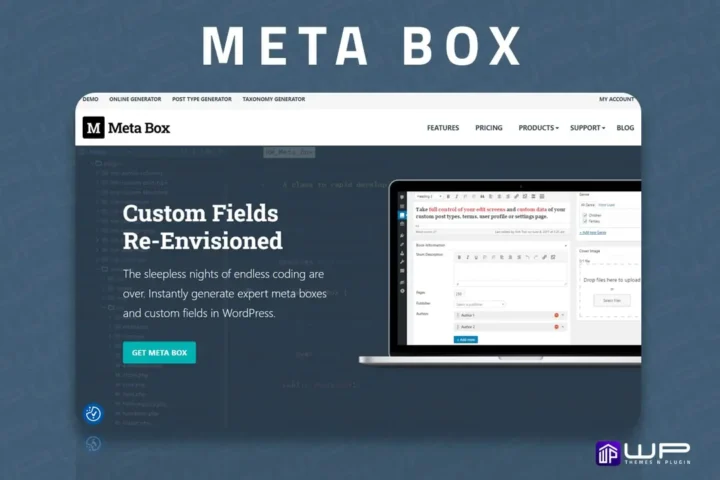

Reviews
There are no reviews yet.