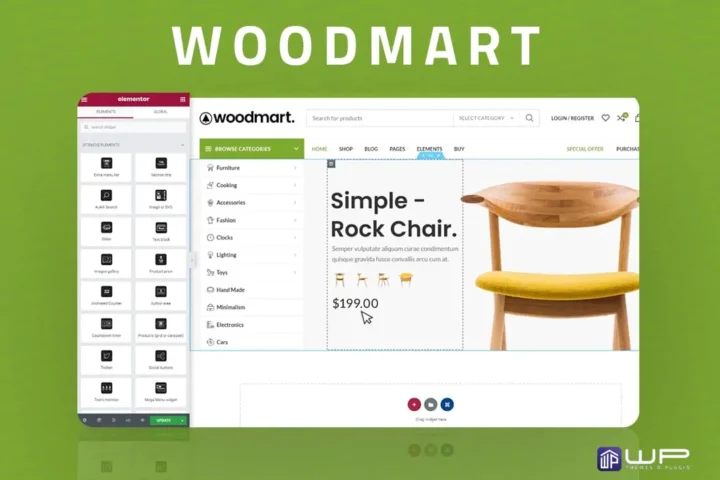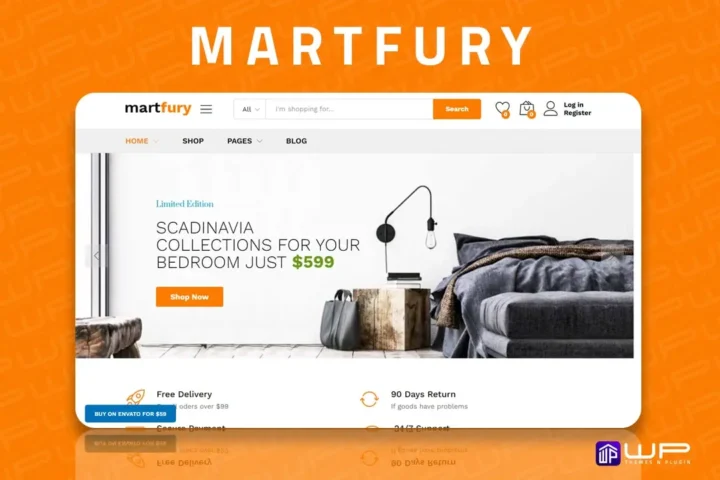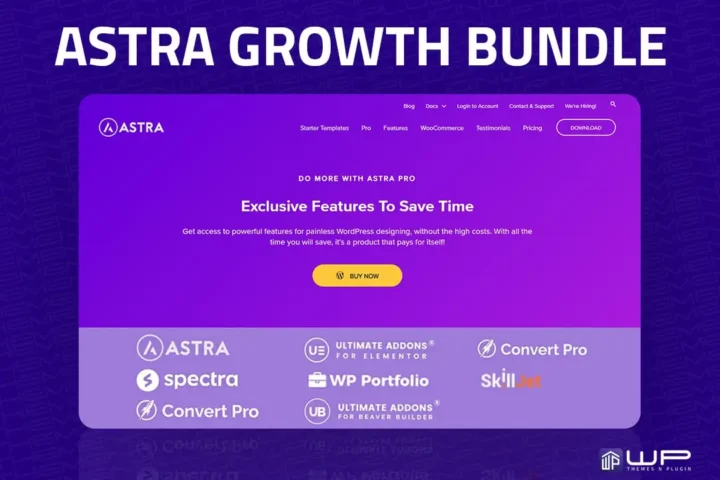Rehub Theme- Build Affiliate & eCommerce Sites Easily
Rehub is a versatile and feature-rich WordPress theme designed for building a wide variety of websites, including affiliate marketing sites, price comparison sites, multi-vendor marketplaces, and online stores. With its powerful set of tools, flexible customization options, and compatibility with popular plugins, Rehub is an excellent choice for anyone looking to create a professional and dynamic website. Its performance-oriented design and extensive functionality ensure that your site not only looks great but also performs exceptionally well.
Key Features
- Versatile Design Options
- Rehub offers a variety of pre-designed templates and layouts suitable for different types of websites, from blogs and affiliate sites to online stores and directories. Customize your site to match your vision effortlessly.
- Affiliate Marketing Tools
- Built-in affiliate marketing tools such as comparison tables, top lists, dynamic product grids, and review formats help you create compelling and monetizable content.
- Price Comparison and Deal Sites
- Advanced price comparison functionality allows you to create comprehensive comparison charts and product listings. Automatically update prices and offers using integrated affiliate network APIs.
- Multi-Vendor Marketplace Support
- Create a fully functional multi-vendor marketplace with support for popular plugins like Dokan, WC Vendors, and WCFM Marketplace. Allow multiple vendors to sell their products on your site with ease.
- WooCommerce Integration
- Seamlessly integrates with WooCommerce, providing extensive options for product displays, shop layouts, and checkout processes. Enhance your eCommerce site with powerful WooCommerce features.
- Product Review and Rating System
- Implement a robust review and rating system to showcase user feedback on products and services. Use rich snippets to enhance search engine visibility and attract more traffic.
- Advanced Search and Filtering
- Improve user experience with advanced search and filtering options, enabling visitors to quickly find products, deals, or content based on their preferences.
- Customizable Headers and Footers
- Design unique headers and footers with a drag-and-drop builder. Include elements such as menus, social icons, search bars, and call-to-action buttons to enhance navigation and engagement.
- Dynamic Content Blocks
- Utilize dynamic content blocks to display the latest posts, products, reviews, and deals. Create engaging homepages and landing pages with visually appealing content sections.
- Membership and Subscription Options
- Integrate membership and subscription functionality to create exclusive content areas or offer subscription-based services. Compatible with popular membership plugins for added flexibility.
- Performance Optimization
- Built with performance in mind, Rehub is optimized for speed and efficiency, ensuring fast loading times and a smooth user experience. Reduce bounce rates and improve SEO with a well-optimized site.
- SEO-Friendly Design
- Adheres to SEO best practices with clean code, fast performance, and support for schema markup. Enhance your site’s search engine rankings and attract more organic traffic.
- Visual Page Builders Compatibility
- Fully compatible with popular page builders like Elementor, WPBakery, and Gutenberg. Create complex page layouts with ease using drag-and-drop interfaces.
- Advanced Advertising Options
- Monetize your site with advanced advertising options, including banner ads, contextual ads, and affiliate links. Manage ad placements and track performance effortlessly.
- Extensive Documentation and Support
- Access comprehensive documentation and tutorials to help you get started and make the most of Rehub’s features. Benefit from dedicated support to resolve any issues and answer your queries.
Rehub Theme is a comprehensive solution for anyone looking to create a powerful and flexible WordPress website. Its extensive feature set, modern design, and performance-oriented approach make it ideal for a wide range of projects, from affiliate marketing sites and online stores to multi-vendor marketplaces and directories.
Explore our site WPThemenPlugin for more exclusive Themes & Plugins!
How Rehub Theme Works?
Here’s a step-by-step guide on how Rehub theme works and how you can use it to build various types of websites, including affiliate marketing sites, WooCommerce stores, and price comparison websites.
Step 1: Install Rehub Theme
Before you can start using Rehub theme, you need to install and activate it on your WordPress website.
- Download Rehub Theme: Purchase the Rehub theme from the official theme store.
- Install the Theme:
- Go to your WordPress Dashboard.
- Navigate to Appearance > Themes > Add New.
- Click Upload Theme, then select the Rehub theme ZIP file and click Install Now.
- Activate the Theme: After the installation, click Activate to make Rehub your active theme.
Step 2: Import Demo Content (Optional)
Rehub theme offers demo content that you can import to quickly set up your website.
- Go to Rehub > Import Demo.
- Choose from the variety of pre-built demo sites, including options for affiliate sites, price comparison, and WooCommerce stores.
- Click Import Demo to automatically populate your site with content, settings, and layout configurations.
Step 3: Customize Your Website
Rehub is highly customizable. You can tweak everything from the layout to colors and fonts. Here’s how:
- Go to Appearance > Customize.
- Use the built-in customizer to adjust:
- Site Identity (logo, site title, tagline).
- Typography and color schemes.
- Header and footer layout.
For advanced customization, use the Rehub theme options panel to tweak things like:
- Layout settings (single-column or multi-column layouts).
- Social media integrations.
- Custom widgets for affiliate products and banners.
Step 4: Set Up WooCommerce (If Selling Products)
If you plan to run an online store using WooCommerce, you’ll need to set up WooCommerce integration.
- Install and activate the WooCommerce plugin from the WordPress Plugin Directory.
- Configure basic store settings (payment methods, shipping options, taxes) by following the WooCommerce setup wizard.
Add products to your store:
- Go to Products > Add New to create product listings.
- Rehub supports affiliate products, physical products, and digital products.
- Customize the product pages, ensuring that they look great on both desktop and mobile devices.
Step 5: Set Up Affiliate Marketing Features
Rehub is designed to work seamlessly with affiliate marketing. Here’s how to set up your affiliate website:
Add Affiliate Links:
- Use the Affiliate Product option in your product listings to add affiliate links.
- You can insert affiliate products manually or use an importer to automatically pull affiliate products from supported networks (e.g., Amazon, eBay).
Create Product Comparison Tables:
- Go to Rehub > Comparison Tables to create tables that compare products across multiple vendors. Rehub offers easy-to-use comparison tools that display product features and prices, helping your users make informed decisions.
Monetize Your Site:
- Add banners or calls to action to promote affiliate offers.
- Use ad placement options in Rehub to display ads, helping you generate revenue.
Step 6: Set Up Price Comparison Website
If you’re building a price comparison site, follow these steps:
- Use the built-in Price Comparison Table feature to showcase products from various stores.
- You can add affiliate links to each product, so when users click on a product to view more details, they’re directed to your affiliate partner’s store.
- Configure your price tracking system so that users always see the most up-to-date prices from the vendors.
Step 7: Configure SEO Settings
Rehub is SEO optimized to help your site rank better on search engines.
- Install an SEO plugin like Yoast SEO or Rank Math (recommended for better SEO control).
- Set up SEO-friendly permalinks by going to Settings > Permalinks.
- Use Rehub’s built-in schema markup to display rich snippets for product reviews, affiliate links, and ratings in search engine results.
- Customize meta descriptions and titles for your pages and posts to improve click-through rates (CTR).
Step 8: Launch Your Website
Once you’ve customized your theme and added content (products, affiliate links, comparison tables), it’s time to launch!
- Preview your site to make sure everything looks and works correctly.
- Test key features such as:
- Product listings.
- Affiliate link redirects.
- Price comparison functionality.
- Checkout process (for WooCommerce stores).
Once you’re satisfied with the setup, you can go live by promoting your site through social media and SEO strategies.
Step 9: Ongoing Updates and Optimization
Rehub theme provides lifetime updates, so make sure to update your theme and plugins regularly.
- You can also optimize your site for speed by using caching plugins and image compression tools.
- Continue to test and refine your website’s functionality and content to boost engagement and conversions.
FAQs About Rehub Theme
1. What is the Rehub WordPress theme?
Rehub is a multi-purpose WordPress theme specifically designed for affiliate marketing, WooCommerce stores, and price comparison websites. It comes with features like comparison tables, product listings, and multi-vendor marketplace support.
2. How does Rehub work with WooCommerce?
Rehub seamlessly integrates with WooCommerce, allowing you to build powerful eCommerce stores with ease. It also supports multi-vendor marketplaces, where multiple vendors can sell their products through a single platform.
3. Can I create an affiliate marketing website with Rehub?
Yes, Rehub theme for affiliate sites is ideal for creating affiliate marketing websites. It includes built-in tools for affiliate link management, product comparison, and monetization, making it a perfect choice for affiliate marketers.
4. Is Rehub SEO-friendly?
Yes, Rehub theme is SEO optimized, helping your site rank better on search engines. Its clean code and integration with schema markup ensure that your website is search engine-friendly.
5. Does Rehub offer lifetime updates?
Yes, Rehub offers a lifetime license, which includes unlimited updates and access to ongoing support, making it a valuable investment for long-term use.