WPML License 95% Off – Quick and Accurate Website Translation
Reach a global audience by transforming your WordPress site into a multilingual powerhouse with WPML – the most advanced multilingual plugin designed for WordPress users. With cutting-edge features like String translation, customizable language switchers, and the intuitive WPML matrix, you’ll gain full control over your site’s language management. It turns your site into a full-featured WPML CMS—without the need for multiple installs or complicated setups.
Top Features of WPML
| Feature | Description |
| WPML Plugin WordPress | Seamless integration with all major WordPress Themes and WordPress Plugins. |
| WPML String Translation | Instantly translate texts from plugins, themes, and custom code without editing files. |
| WPML Language Switcher | Place fully customizable switchers in menus, sidebars, footers, or headers. |
| Multilingual CMS | Full support for posts, pages, custom fields, menus, taxonomies, and more. |
| Multilingual WooCommerce | Translate products, variations, checkout, and emails with ease. |
| SEO-Ready | Language-specific sitemaps, clean URL structures, and automatic hreflang tags. |
Built for eCommerce and Global Business
WPML is fully compatible with WooCommerce, making it ideal for store owners aiming to reach international customers. With its multilingual product pages, translated cart and checkout flows, and region-specific pricing support, you can confidently sell worldwide. Pair it with a performance-driven theme like GeneratePress Pro (available with huge discounts) for a complete, scalable solution.
✅ Why Choose WPML?
- All-in-One Multilingual CMS: Translate every aspect of your website from one unified interface.
- No Coding Needed: Translate themes, plugins, menus, and custom content without touching code.
- Compatible with Page Builders: Works flawlessly with Elementor, Divi, Beaver Builder, and more.
- Global Support: Trusted by over a million websites worldwide and backed by responsive support.
- Enterprise Ready: Ideal for agencies, developers, and growing businesses.
Why Buy WPML from wpthemenplugin?
Get the ultimate value for your WordPress projects with WPML from wpthemenplugin. We offer 100% original licenses, instant delivery, at unbeatable prices. Whether you’re building a fast, lightweight website or managing multiple client sites, it gives you the flexibility to translate posts, pages, custom post types, taxonomies, menus, and widgets.
Buy from wpthemenplguin and enjoy:
- ✅ Official Lifetime License
- ✅ Affordable One-Time Payment
- ✅ Instant Download
- ✅ Free Updates & Support
- ✅ Trusted Seller with 5-Star Ratings on Trustpilot and Google
Level up your website game; Save More, Fast Translation with WordPress Multilingual (WPML) from WPThemeNPlugin!
Check WPML Plugin on the official website as well.
How to Set Up and Configure WPML
Getting started with WPML is quick and beginner-friendly. Step-by-step guide on how to configure the plugin:
- Install WPML and Add-ons
After downloading the plugin, install the core plugin and essential add-ons:
- WPML String Translation
- Translation Management
- Media Translation
- WooCommerce Multilingual (optional)
- Select Your Primary Language
During initial setup, choose your site’s main language. This will serve as the default content language.
- Add Additional Languages
Select which languages you want your site to support. It provides a wide list of global languages and also allows custom ones.
- Customize the Language Switcher
Add a language switcher to menus, widgets, or other areas easily. Choose from dropdowns, flags, or language names for maximum flexibility and branding.
- Translate Strings Across Your Site
Access the wpml string translation module to localize text from themes, plugins, and WordPress itself—including UI labels, buttons, form texts, and more.
- Use the WPML Matrix for Clear Oversight
The wpml matrix view (Translation Dashboard) shows you which content has been translated and what’s pending—sorted by language and content type.
- SEO & URL Settings
It lets you structure multilingual URLs using subdirectories, subdomains, or URL parameters. It also takes care of SEO best practices, including hreflang tags and language-specific metadata.
Who Should Use WPML Plugin?
- Freelancers & Agencies who build multilingual sites for clients
- eCommerce Businesses aiming to grow in global markets
- Bloggers & Creators targeting audiences in multiple regions
- Corporate Sites needing accurate language versions for various regions
WPML with Elementor Pro makes it easy to build fully multilingual websites with seamless page translations. It ensures flawless design compatibility, so your Elementor layouts look perfect in every language.
🔥 You may also like:
- ✅ Buy Elementor Pro – The #1 website builder plugin for WordPress
- ✅ Buy Rank Math Pro – Advanced SEO plugin to boost your website ranking
- ✅ Buy Astra Business Toolkit Lifetime – All-in-one toolkit for agencies and developers
- ✅ Buy Crocoblock Wizard Lifetime – Powerful dynamic content tools for Elementor
- ✅ 100% Original Licenses & Instant Delivery from WPThemeNPlugin
💬 Frequently Asked Questions
Q: What is WPML string translation?
A: It allows you to translate all non-post/page text like plugin messages, theme labels, and widget content through a visual interface.
Q: Can I use WPML with Elementor Pro or Divi Builder?
A: Yes, it integrates seamlessly with major page builders like Elementor Pro or Divi Builder, allowing visual content translation within your design tools.
Q: Does WPML support SEO best practices?
A: Absolutely. It handles hreflang tags, generates multilingual sitemaps, and lets you optimize SEO metadata per language.
Q: Is WPML compatible with WooCommerce?
A: Yes, it provides full multilingual support for WooCommerce, including product pages, categories, cart, and checkout.



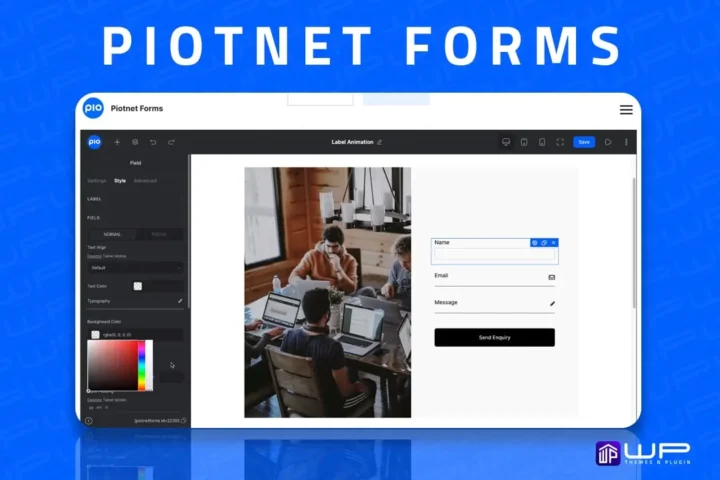

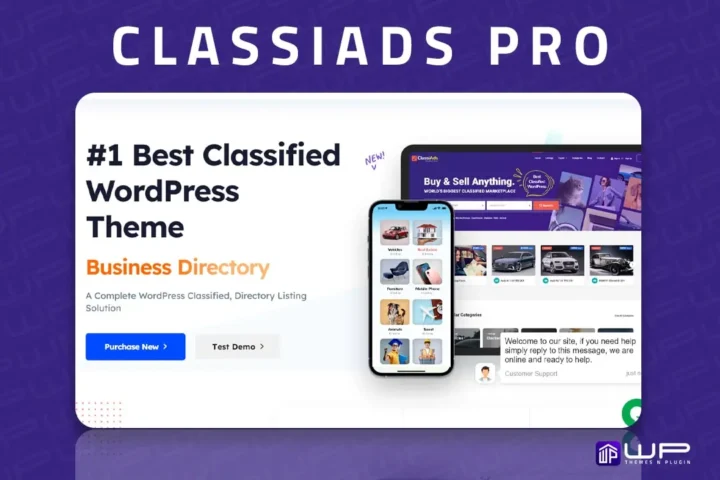
Reviews
There are no reviews yet.