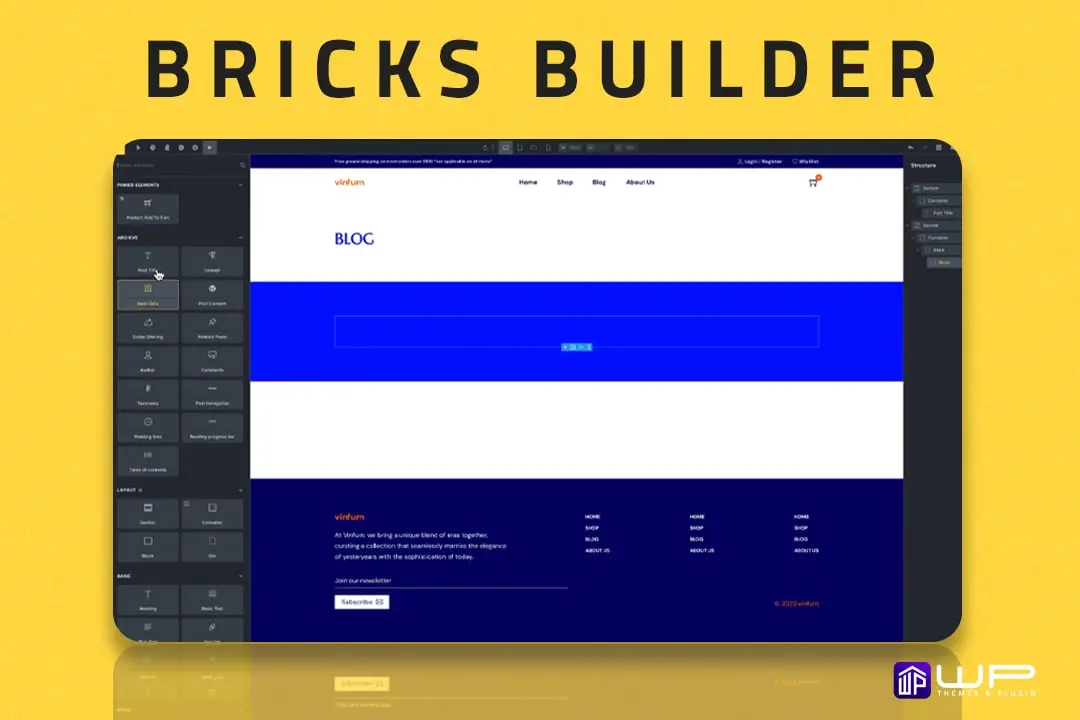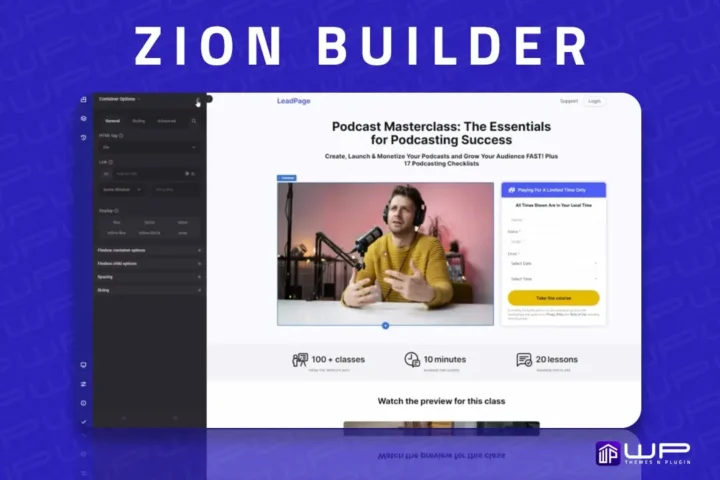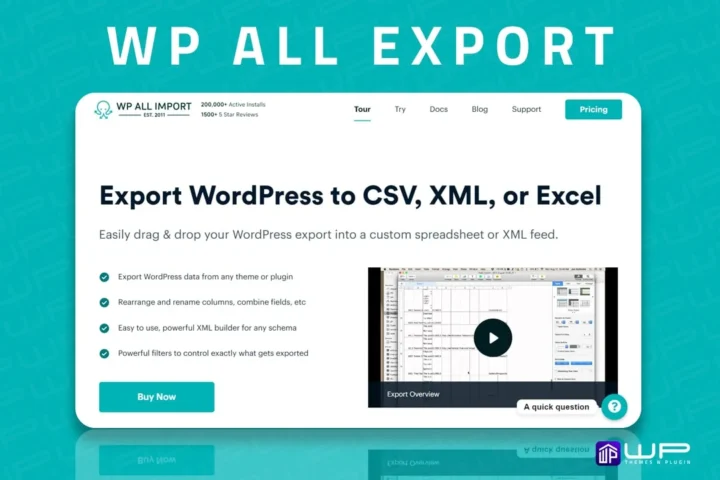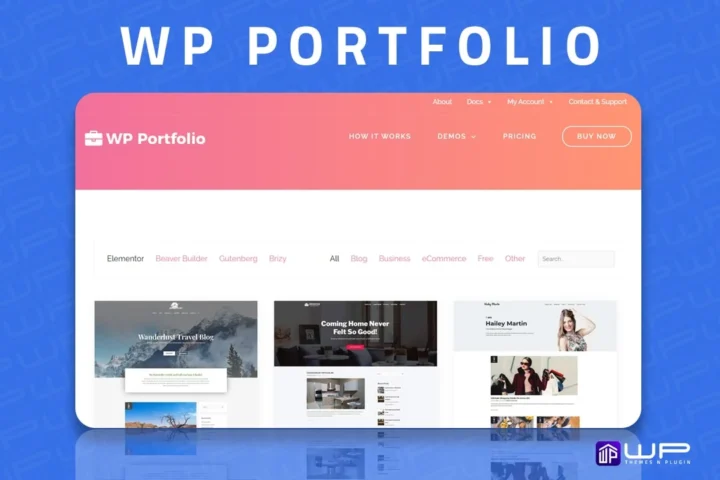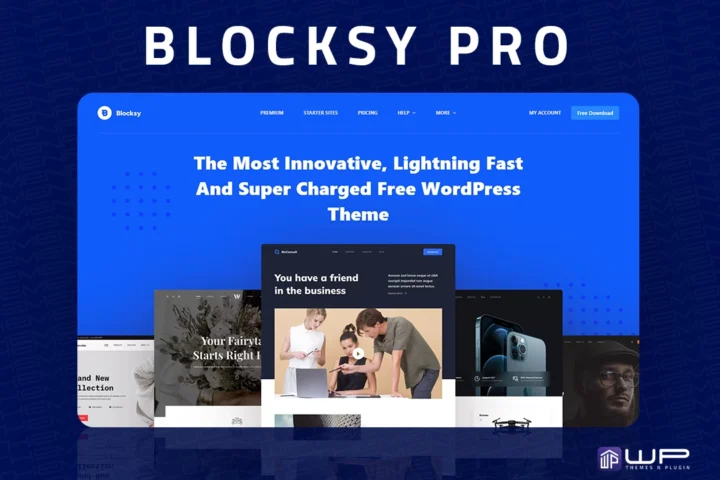Bricks Builder: The WordPress Site Builder for Flexibility, Speed, and SEO
Bricks Builder is an advanced and highly customizable WordPress page builder designed to empower users to create visually stunning and highly functional websites with ease. Leveraging a modern drag-and-drop interface, Bricks Builder offers unparalleled flexibility and performance, allowing both beginners and experienced developers to craft unique websites without writing a single line of code. With a strong focus on speed and efficiency, Bricks Builder provides a comprehensive suite of design tools, templates, and dynamic content features to enhance the overall web design experience.
Bricks Builder is one of the very fast-growing WordPress page builders known for its developer friendly features, good speed, and totally visual interface. Whether you are creating a landing page, eCommerce store, or dynamic content templates, Bricks Builder gives you a flexible workflow and clean code structure that differs from traditional builders.
With excellent integration of tools like dynamic data control, WPGrid Builder, and reusable components, Bricks Builder is fastly becoming a favourite among developers, designers, agencies, and WordPress power users.
Features:
- Intuitive Drag-and-Drop Editor:
- Build pages effortlessly using a real-time drag-and-drop editor.
- Easily rearrange elements on your page without any coding knowledge.
- Performance-Focused Design:
- Lightweight and optimized for fast load times, ensuring a smooth user experience.
- Clean and efficient code structure to enhance site performance and SEO.
- Fully Responsive Design:
- Create responsive layouts that adapt beautifully to all devices, including desktops, tablets, and smartphones.
- Customize breakpoints to ensure the best display across different screen sizes.
- Pre-Designed Templates and Blocks:
- Access a vast library of professionally designed templates and pre-built blocks.
- Customize or mix and match templates to fit your unique style and branding.
- Global Styling and Theme Options:
- Apply global styling to maintain consistency across your website.
- Customize fonts, colors, and spacing globally or on individual elements.
- Dynamic Data and Content:
- Integrate dynamic content from WordPress posts, pages, custom fields, and more.
- Automatically update content to reflect the latest changes on your site.
- Advanced Design Elements:
- Utilize a wide range of design elements such as sliders, forms, galleries, and icons.
- Implement advanced features like accordions, tabs, countdown timers, and pricing tables.
- WooCommerce Integration:
- Seamlessly integrate with WooCommerce to build and customize online stores.
- Design product pages, shop layouts, and checkout experiences with ease.
- Theme Builder:
- Design and manage your entire website, including headers, footers, and archive pages.
- Create and apply custom templates across different parts of your site for a cohesive look.
- Popups and Overlays:
- Create engaging popups and overlays to capture visitor attention.
- Customize triggers and display conditions for targeted interactions.
- Role Management:
- Control access to the Bricks Builder editor with detailed role management settings.
- Assign editing capabilities based on user roles to streamline workflow and maintain security.
- Custom CSS and JavaScript:
- Add custom CSS and JavaScript to further customize your pages.
- Extend functionality and design beyond the built-in options for a tailored website experience.
- SEO Optimization:
- Optimize your pages for search engines with built-in SEO features.
- Ensure your website is easily discoverable and ranks well in search results.
- Multisite Compatibility:
- Use Bricks Builder across multiple sites within a WordPress multisite network.
- Manage and optimize designs efficiently across all networked sites.
- Undo/Redo Functionality:
- Easily revert changes with undo/redo functionality.
- Experiment with different designs without the fear of losing progress or making irreversible mistakes.
- Developer-Friendly Tools:
- Extend functionality with APIs, hooks, and developer tools for custom integrations and automation.
- Integrate Bricks Builder with other plugins and services to enhance performance and functionality.
- White Labeling:
- Rebrand the Bricks Builder interface with your own logo and colors.
- Offer a branded page-building experience to clients and users, enhancing your professional services.
- Comprehensive Documentation and Support:
- Access detailed documentation, tutorials, and support resources to help you get the most out of Bricks Builder.
- Benefit from responsive customer support for any questions or issues.
Visit Our Shop Page to Get more Licensed Products.
How Bricks Builder Works
Bricks Builder WordPress plugin shuffles your default theme with a hundred percent visual editor. You can make headers, footers, pages and posts all from the front end live and in real time. The fantastic drag and drop interface allow you to design multiplex layouts with dynamic data, conditional logic, and powerful customization features. You can also create reusable elements like a Bricks Builder post template, helping speed up your workflow and maintain design stability.
With tools like the WPGrid Builder Bricks plugin logo, you can add modern filtering and grid layouts for blog posts, portfolios, or products without sacrificing speed or flexibility.
Frequently Asked Questions (FAQs)
What is the use of Bricks Builder?
Bricks Builder is used to visually build full WordPress websites, including pages, posts, headers, and footers without needing custom code.
How does Bricks Builder compare to Elementor?
Bricks Builder offers clean code, faster performance, and more developer flexibility compared to Elementor. It also includes features like conditional logic and dynamic data out of the box.
Can I use WPGrid Builder with Bricks Builder?
Yes of course, The WPGrid Builder Bricks plugin logo integration allows advanced filtering, grid systems, and dynamic layouts directly inside Bricks Builder.
What is Bricks Builder post template?
A Bricks Builder post template is a reusable design for blog posts or custom post types. It guarantees consistent layout and styling across all entries.
Is Bricks Builder beginner friendly?
Absolutely yes, while it is powerful for developers, the visual interface and template system make it accessible for non-coders as well.